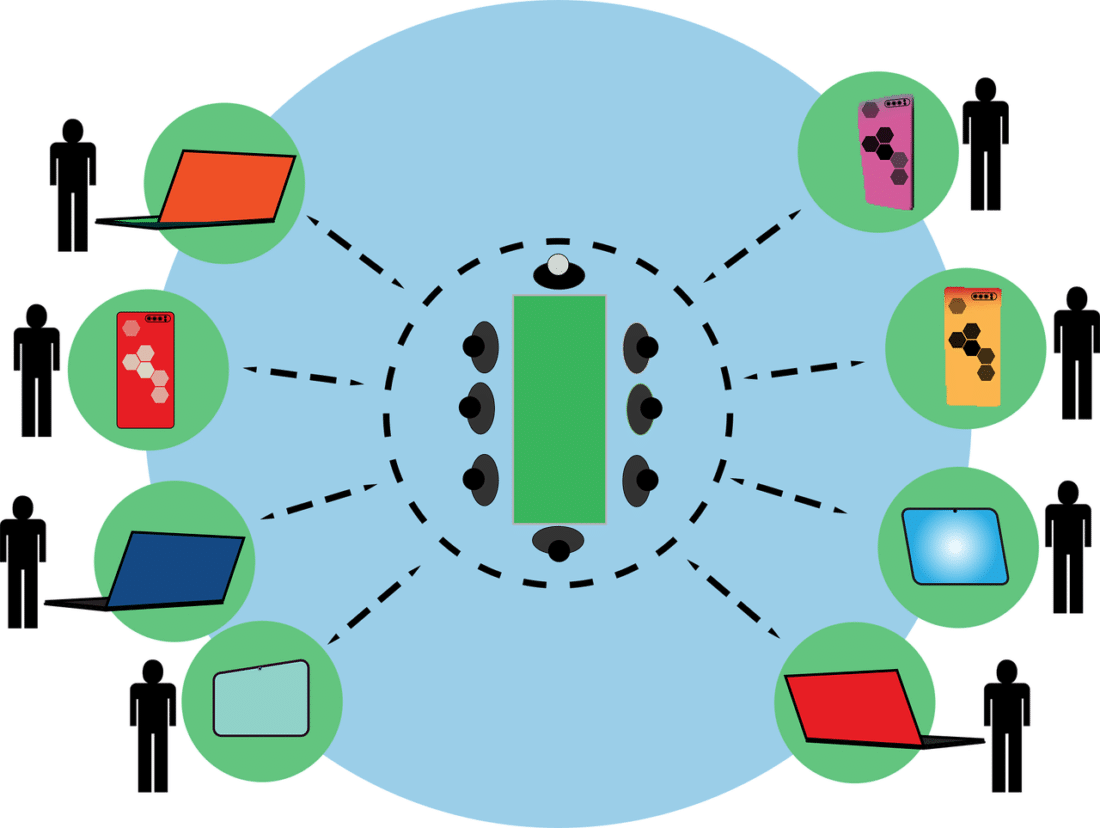According to research from Bizzabo, last year 41% of marketers considered live events their most important marketing channel. What a difference a year makes.
As people around the world adapt to social distancing, in-person events are out for the foreseeable future. Many marketers are now scrambling to figure out how to adapt live events to digital. But it’s not a straightforward transition. Adapting live events presents different challenges than in-person ones, but they also provide unique benefits. If you do them well, they can still pay off for your business.
1. Know your goals.
What do you want your virtual event to accomplish? Are you simply wanting to stay connected with your community in the midst of the crisis, or are you hoping the event will yield tangible leads? Define what success looks like for you, and determine the best metrics to measure that success by. Knowing what you want to accomplish will guide all the decisions you make in planning and putting on your event.
2. Figure out the right technology.
You’ve got quite a few options to choose from, including Zoom, GoToMeeting, Skype, and On24. Do some research to figure out which will work best for your needs. A few good factors to consider:
- Budget: A lot of tools have a free version, but if you plan to host events that will be large, or want access to advanced features, you’ll need to make an investment. Consider how much you’re prepared to spend.
- Number of people: How large will your events be? Make sure the platform you choose can handle the maximum number of attendees you expect.
- Ease of use: Are all the features you intend to use intuitive to figure out at first glance? How difficult is it for attendees to join? Some technology requires all attendees to download the software for access, which creates a hurdle. Others will let people join by simply clicking on a link.
- Interactive features: Part of the appeal of in-person events is that you get to interact with other people—there’s a back and forth. To avoid virtual events that are just the host talking at attendees, look for features that make events more interactive, such as polls, a chat option, and Q&A capabilities.
- Analytics: Does the platform provide data you can use to help measure your success? Does it help you collect feedback on what attendees thought of the event? Some virtual meeting software offers features to help you gauge success.
3. Promote your event.
None of the work you do when putting on a virtual event matters if no one shows up. Develop a strategy to increase awareness of the event with your target audience. Email everyone on your list about it. Provide details to all your social followers. And consider setting up paid advertising campaigns if you want to really increase the size of the event.
4. Make it multimedia.
Your event will be more engaging and keep people’s attention better if you incorporate different types of media into it. Make use of the features available in the software you chose. Combine a live stream of the presenter with a slideshow that incorporates images and video. Consider setting up different types of events, such as virtual panels and conversations, instead of just presentations.
5. Make it interactive.
Events work better when attendees are also active participants. For virtual events, distractions are everywhere. If you want your attendees to stay engaged in the midst of pet noises, children running around the house, and that social media tab right next to the virtual event window, interactive features help.
Pepper your event with interactive polls. Encourage attendees to ask questions in real time and answer them as you go (it helps to have someone other than the presenter fielding the questions). If it makes sense for the type of event you’re hosting, let attendees talk and share their video feeds and screens as well.
Give your audience a way to be a part of the event, instead of a passive listener. It will make the experience more meaningful and memorable.
6. Incorporate networking opportunities.
For many, the most valuable part of in-person professional events isn’t the presentations or educational resources—it’s the relationships. Conferences and professional gatherings give people the chance to meet in person, have conversations, and walk away with new friends and colleagues. That part’s hard to replicate with virtual events, but there are tactics you can use to help people connect with other attendees.
Enable one-on-one chats and encourage attendees to connect with one another. For events that last a couple days, like conferences, set up themed scheduled chats where attendees with similar interests can meet and discuss topics they care about. If you use Zoom, take advantage of their breakout rooms feature, which lets smaller groups of participants break off into their own calls, while staying connected to the larger event.
No, it’s not the same as meeting in person. But virtual connections can turn into meaningful relationships as well. Do what you can to enable the kind of connections that make events so important.
7. Do a test run.
In advance of the event, schedule a time to test things out. If you have multiple presenters, make sure they can all use the technology without problem. And if any of them are new to virtual events, the test run gives you the chance to make recommendations about adapting live events for proper lighting or audio and visual equipment. Enlist internal contacts at your company to be the attendees, and suggest they use different browsers and devices to see if any problems arise.
You’ll go into your event better prepared if you’ve taken time to test everything out in advance.
8. Have a contingency plan for technical errors.
Even with a test run, sometimes technology fails us. Have a plan for how you’ll handle it if things go wrong on the day of. Put someone in your company in charge of reacting to tech issues in real time—someone that’s not hosting or presenting. They can assist attendees who need troubleshooting suggestions, or help arrange an alternative option in the moment if needed. Consider having backup tech in mind to switch to, if the software you intend to use doesn’t work, and a plan for rescheduling if needed.
9. Offer giveaways.
Another mainstay of in-person events like conferences is schwag. How often do you come home from events with free t-shirts, pens, and notebooks? Consider offering something similar for your attendees. Have a drawing or contest they can participate in to win an item (to be delivered). Or maybe reward them with a free consultation or premium content that normally comes at a cost.
Giveaways show your attendees they’re appreciated and give them something to remember the experience by.
Adapting Live Events
It’s not the same as sitting in a room full of colleagues, or getting to know industry contacts over drinks. But it doesn’t have to be the same to still provide value to attendees. Adapting live events is our new normal, at least for now. Use the tools you have to create meaningful experiences for your audience.
Image by Zadok Artifex from Pixabay