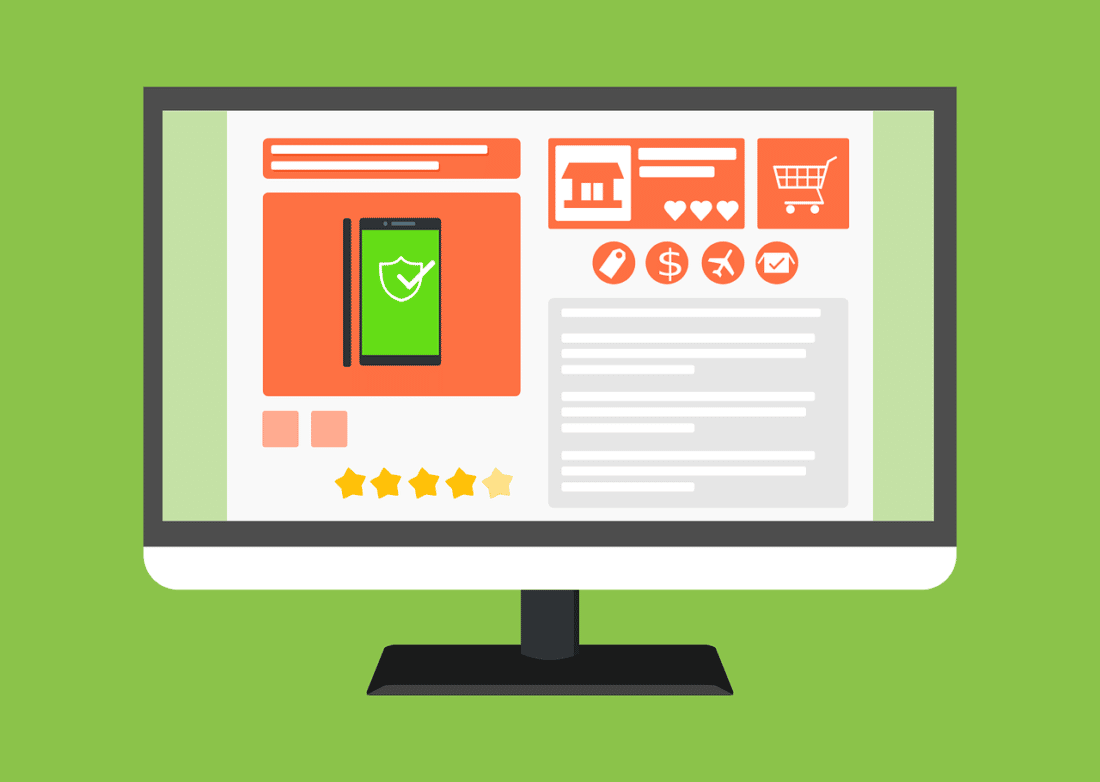Moving your small business online can be the key to increasing brand awareness and driving more conversions. However, you may struggle to design your e-commerce website if you don’t have the right tools. Fortunately, page builder plugins make it easy to create professional content for your WordPress site.
In this post, we’ll explain why you should consider using a page builder. Then, we’ll recommend some of the best options for a small business website. Let’s get started!
The Benefits of Using a Page Builder
When you set up a WordPress site, you can choose an e-commerce theme that fits your needs. However, this theme will only create a basic layout for your business site. If you want to project a more professional image, you may need to do further customizations to your design.
This is where page builders come in. A page builder plugin is a tool that enables you to quickly and easily customize your website without touching any code.
Most page builders have drag-and-drop interfaces. This means you can simply drag and drop elements anywhere on the page:
If you’re a beginner, you may need page templates to kickstart this process. Many page builders offer a variety of pre-designed layouts for products, landing pages, contact information, and much more:
After you apply a template, you can click on different elements to edit them. You’ll find that page builders can be flexible, with room for customization:
Ultimately, page builder plugins are beginner-friendly tools that simplify website design. You can use them to create custom layouts and see live previews of your changes as you make them. This is often more efficient than using code to edit your e-commerce theme.
3 Best Page Builders for Small Business Websites
Now that you’re aware of page builders and their advantages, you’ll likely want to start using one for your site. There are many options on the market. To help you narrow down your choices, let’s discuss some of the best page builders for small business websites.
1. Elementor
With over five million active installations, Elementor is one of the most popular page builders on the market. It has a simple editor that enables you to drag and drop widgets onto any page.
As you create your site, you can see what it looks like to the front-end user. This way, you can make sure everything looks and functions as it should.
What makes Elementor stand out is its extensive collection of templates. The Elementor Kits Library contains over 100 fully designed website layouts, including options for online stores. When you use one of these designs, you’ll get access to product grids, discount pop-ups, service pages, and much more.
Key features:
- Drag-and-drop live editor
- 100+ widgets
- Elementor Kits Library
- Mobile-friendly
- Lightweight coding for fast loading
- Third-party add-ons with additional modules, templates, and customization options
Pricing: Elementor is available as a free WordPress plugin. If you want to access the Elementor Kits Library and other advanced features, you’ll need to purchase Elementor Pro. This version starts at $49 per year.
2. SeedProd
As a small business owner, you’ll want your website to be optimized for conversions. Fortunately, SeedProd can help you achieve your sales goals.
Although originally designed to build maintenance mode pages, SeedProd has evolved into a flexible page builder. With this tool, you can create high-converting pages that turn visitors into customers.
SeedProd has templates for generating new leads, as well as increasing sales. Once you publish your pages, the plugin can help you track subscribers and filter out spam submissions.
Key features:
- Drag-and-drop live editor
- 80+ page blocks
- 150+ landing page templates
- Mobile-friendly
- Bloat-free coding
- Integrates with Mailchimp, ActiveCampaign, ConvertKit, and more
Pricing: SeedProd is another page builder that is completely free to use. If you want to upgrade to the premium version, plans start at $31.60 per year. This includes subscriber management options, over 30 page blocks, and 50 professional templates.
3. Beaver Builder
Another popular drag-and-drop page builder is Beaver Builder. With this tool, you can simply add modules and templates to your page and customize them to your liking.
If you have a WooCommerce store, you can use Beaver Builder to create unique product and shop pages. Plus, the page builder comes with a selection of WooCommerce modules that you can use to modify the checkout experience.
Beaver Builder can be an effective tool for learning web design. As you gain more experience, you can use its custom coding feature to add new functionality to your e-commerce site.
Key features:
- Drag-and-drop live editor
- 30+ modules
- Content and landing page templates
- Mobile-friendly
- Clean coding
- Integrates with Gravity Forms, Mailchimp, TranslatePress, MemberPress, and more
Pricing: You can download Beaver Builder Lite for free. The premium modules and templates will only be available if you purchase a plan, which starts at $99 yearly.
Conclusion
A page builder plugin can help you create a small business website without needing to learn code. Many tools like Elementor, SeedProd, and Beaver Builder offer a variety of pre-designed page templates, content modules and widgets, and a drag-and-drop interface.
Do you have any questions about using page builders for your business website? Let us know in the comments section below!
Image credit: 200 Degrees from Pixabay