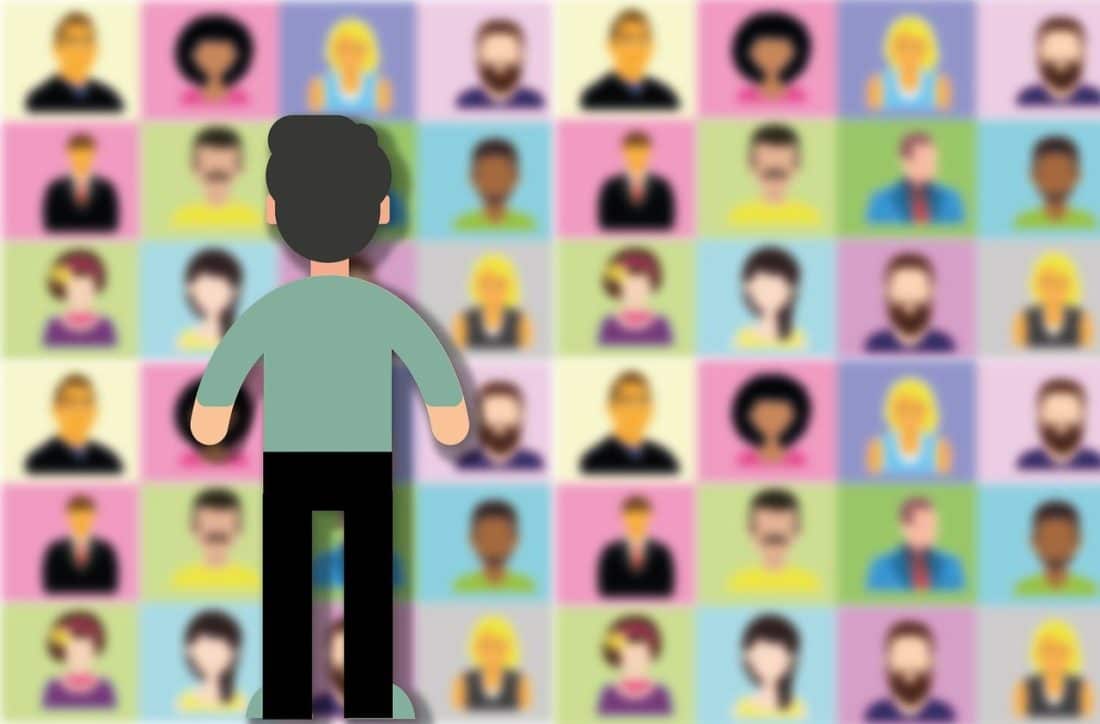Running a successful event can be challenging at the best of times, but Covid-19 has forced many in-person gatherings online. Fortunately, with some careful planning, you can still host a virtual event attendees will rave about.
In this post, we’ll discuss why virtual events are the perfect opportunity to engage your customers, clients, and partners during the ongoing global pandemic. We’ll then share six tips for running one successfully. Let’s get started!
Understanding Virtual Events in the Time of Covid-19
During these challenging times, many organizations and businesses that used to rely on hosting large groups of people are turning to virtual events. These are gatherings such as conferences, seminars, classes, meetings, and even festivals that take place entirely online.
Virtual events may seem like a poor substitute for the ‘real thing.’ However, with some careful planning, they can provide an even better experience than their in-person counterparts for a variety of reasons.
Firstly, people can attend your virtual event from anywhere in the world without having to deal with logistics such as booking hotels and arranging transport. This could result in higher attendance rates and therefore more revenue for you.
Attendees can also participate regardless of restrictions. For people facing strict lockdown regulations, the opportunity to connect with people in a safe environment can have a positive impact on their mental health, too.
There are also some people who feel uncertain about in-person gatherings. For these participants, virtual events can be an opportunity to socialize, learn, and connect without the stress and anxiety they associate with live events.
Finally, for event organizers, virtual events are often easier to manage, and typically have lower operating costs. Changing restrictions and increased health and safety precautions can make in-person events far more expensive. Saving money is particularly important during the current economic environment resulting from the pandemic.
How to Host Virtual Events During the Coronavirus Pandemic (6 Key Tips)
Although they have many potential advantages over in-person events (especially in 2020), virtual events require unique preparation and considerations. Here are six key tips that will help yours succeed.
1. Create a Schedule and Share It With Attendees
You may not have to juggle physical resources such as conference rooms and sound equipment, but your virtual event does require a schedule. You’ll need to define what will happen and in what order. To help attendees plan, you should share this schedule well in advance.
Although the event is online, don’t forget to schedule regular breaks. This could include lunch, dinner, and coffee hours. You might even incorporate some free time where attendees can network virtually.
Virtual networking does take some imagination. Depending on how you’re hosting your event, you might set up instant messaging channels or forums where attendees can communicate in real time. Alternatively, you can encourage them to chat over social media by creating a Facebook group or a Twitter hashtag.
2. Choose the Right Platform
Next, you’ll need to decide how to host your event. There are many different platforms you can adapt to this purpose, most of which are geared towards webinars or video streaming.
Streaming platforms enable you to incorporate a live component that might make your virtual event feel more ‘normal’ to those who are used to attending in-person. They’re also a quick and accessible way to connect with attendees, especially if you opt for a well-known tool such as Twitch, Periscope, or Facebook Live.
Meanwhile, webinar or conferencing platforms enable you to perform additional tasks such as hosting multiple speakers and sharing your desktop. Popular examples include Zoom and Microsoft Teams.
The best platform for your event will depend on factors such as your budget and your target audience. You should also take the format of your event into consideration. For example, some platforms are best suited to a single-speaker setup while others work well for group discussions.
Wherever possible, you should host your event via a single platform. This reduces your chance of encountering technical errors when compared to using a combination of multiple third-party solutions.
3. Set the Scene to Give Your Event the Right Feel
Your event may be happening online, but you’ll still need at least one venue where the main organizer(s) will manage the scheduled talks, classes, or meetings. This will also be your attendees’ first impression of your event. Wherever possible, you should opt for a professional setting, such as an office or conference room.
Even if circumstances force you to host the event from your home, there are still ways to present a professional image. You can set up a smart, organized area or purchase a professional backdrop or greenscreen. Alternatively, some platforms provide background-blurring features, which can be useful as a last resort.
If you’re hosting your event from home, make an effort to prevent interruptions. This might require you to inform your family that you can’t be disturbed, disconnect your doorbell, or set up arrangements for children or pets to ensure they don’t make any appearances.
You might also be co-hosting the event with speakers, clients, or partners. If these people are scheduled to appear on camera, then they should also have professional-looking workspaces.
4. Do a Trial Run to Test for Issues
You want your virtual event to run smoothly and appear effortless. This means you need to practice before the big day to iron out any issues before you’re live on camera.
You should test out all the tools, services, and software you’ll be using throughout the event. It’s also important to practice tasks such as muting your microphone and switching between speakers.
If you’re working with co-hosts or guest speakers, then it’s best to involve them in your trial runs. Anyone who participates in your event is representing your organization. It’s important for these people to appear comfortable and competent in front of the camera.
Once you’ve mastered the technology, you can focus on the human side of your virtual event. Even if you’re a seasoned professional speaker, you can still benefit from practicing. You might set up your webcam to record yourself and watch the video back to see how you’ll look to your virtual attendees.
5. Prepare for Technical Problems
The people who attend your event may have varying degrees of technical expertise. It’s a smart move to provide them with the information they need to access it well in advance.
This gives less technically-minded attendees an opportunity to test out any necessary software. They’ll also have enough time to seek support if they need it.
Even with all your planning, unexpected issues may occur. Your guests should have a way to inform you about these problems. For example, you might set up a live chat or create a dedicated support channel. This enables you to resolve technical issues before attendees lose patience and abandon your event.
Hopefully, your virtual event will run smoothly. However, it’s smart to prepare for the worst case scenario. We’d always recommend having technical support on standby just in case. You may even want to choose a backup platform everyone can move to if your first choice happens to go down.
6. Record Your Event and Publish It Online
If people pay to attend your event, then you should consider providing them with a recording of it. That way, they can rewatch their favorite talks and feel like they really got their money’s worth.
Alternatively, if the event was free to attend, then you might publicly publish the recording. You could even connect with new audiences by uploading it to popular video hosting platforms such as YouTube.
However, keep in mind that it’s generally a bad idea to give the content away for free if attendees paid for it. This will devalue your future events, and make people less likely to buy tickets.
Conclusion
By taking your events online, you can keep customers, clients, and partners engaged with your brand while ensuring everyone remains safe and healthy. Just remember to choose your platform wisely, conduct a trial run before the day of the big event, and plan ahead for technical difficulties to ensure everyone has a good time.
Do you have any questions about hosting a virtual event during the coronavirus pandemic? Leave them for us in the comments below!
Image by Alexandra_Koch from Pixabay