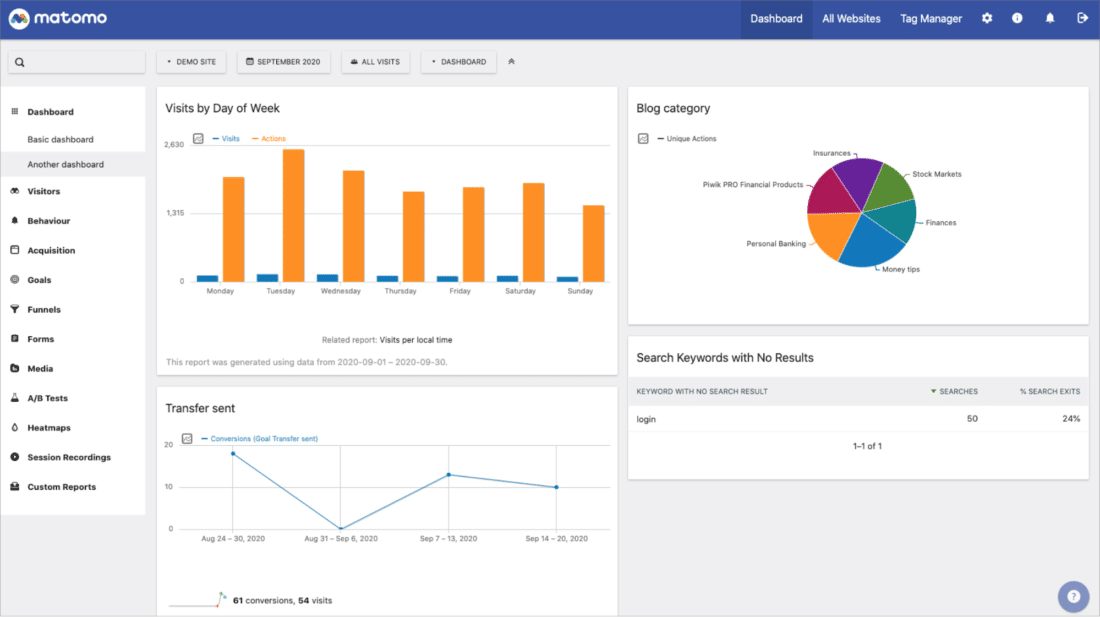Do you know who your audience is? If you don’t target them with precision, your campaigns could be reaching indifferent ears. That’s where a tool like the Matomo Web Analytics platform can come in handy. This free, open-source tool gives you clear insights into how your website visitors act and what they want.
In this post, we’ll explain how to decide if Matomo is the right analytics tool for you. Then we’ll discuss how you can start using it to gather information about your users. Let’s get to it!
A Brief Introduction to Matomo
Matomo is a comprehensive web analytics platform with a twist. It’s completely free and open source, meaning that anyone with the knowledge—and the inclination—can contribute their programming skills to developing the platform. And people do contribute, from all over the world.
The Matomo team refers to the platform as a Google Analytics alternative. However, ‘alternative’ doesn’t imply ‘second-rate.’ Matomo has a comparable feature set to Google Analytics, and offers similar results. It does have advantages over Google Analytics, but also some disadvantages (as we’ll discuss shortly).
Like Google Analytics, Matomo empowers you to better serve your website or app users by tracking relevant information about them. It presents that information to you as reports on a central dashboard. You can analyze that data and use it to make informed decisions and changes to your strategy.
Matomo is in active development, so it’s always improving. There’s even a Matomo Analytics WordPress plugin that enables users to take advantage of Matomo from within their WordPress installations.
The Pros and Cons of Using Matomo
As open-source software, Matomo has some inherent advantages:
- It’s future-proof. The Matomo team seems committed to the open-source model, which means the software should remain free.
- It’s secure and reliable. More eyes on the code make it more likely that security and reliability issues are spotted and fixed sooner.
- It’s transparent. Wondering what the platform is doing under the hood? You can take a peek at the code at any time.
You may want to consider using Matomo if you need to comply with the General Data Protection Regulation (GDPR), but you don’t have the time or technical knowledge to configure Google Analytics. By default, the latter platform is not GDPR-compliant.
You’ll have to resort to potentially annoying or confusing consent requests if your site or app uses Google Analytics. However, because of the way Matomo handles and protects data, the GDPR does not require that you ask for user consent before tracking their activity.
The Pros and Cons of Using Google
Regardless of your GDPR status, if you use Google Analytics, Google can leverage your users’ data for its own purposes. On the other hand, Matomo guarantees that it won’t do that. You retain complete ownership of your data.
However, there are also situations that may make Google Analytics the better option. With Google Analytics, the platform and the data ‘live’ on Google’s servers. In a sense, Google hosts it all for you at no monetary cost. That makes it simple to set up an account, configure it, drop some code into your website, and get started.
With Matomo, however, you need to host the platform on your own server. That may be no problem if you have a server and some technical know-how. Otherwise, you can have Matomo host everything on its own servers for a fee. The cost isn’t prohibitive; however, if you’re drawn to the platform, the $0 price tag is likely part of its appeal.
How to Get Started with Matomo (In 4 Steps)
Downloading and installing Matomo onto your own server is quick and simple if you follow the developers’ installation guide. The following steps will give you an overview of the process. If you’re purchasing server space from Matomo, you can skip right to Step 4.
Step 1: Familiarize Yourself with Matomo’s System Requirements
Unless you’re paying for Matomo’s hosted alternative, you’ll need to host your Matomo installation on a server running at least:
- 2 CPUs
- 2 GB of RAM
- A 50 GB solid-state drive
- PHP 7.2.5 with the pdo and pdo_mysql extensions, or mysqli
- MySQL 5.5 or MariaDB
That’s the bare minimum for tracking up to 100,000 monthly page views. The hardware requirements go up from there, depending on your needs.
Step 2: Download Matomo from the Website
On Matomo’s download page, you’ll want to select the “WordPress” option if you’re using that software to run your website. Otherwise, the on-premise option is what you’ll need.
In the latter case, a ZIP file will start downloading right away. You’ll have to wait a few minutes for the process to complete.
Step 3: Install Matomo on Your Server
Some web hosts offer a one-click installation of Matomo. If yours doesn’t, you can:
- Unzip the downloaded file in your local file system.
- Upload the Matomo files to the desired location on your server using an FTP client. Alternatively, if you have SSH access, you can run: https://builds.matomo.org/matomo.zip.
- To ensure that everything worked correctly, navigate to the URL where you uploaded Matomo using the browser on your local machine. You should see a welcome screen that will guide you through the entire process of installing the platform and setting up a tracking tag on your website.
You should now have a fresh Matomo installation on your server, with real-time tracking enabled. Refer to the official installation guide for more details on the above steps.
Step 4: Set Up Your Matomo Installation
Now you’re ready to set up Matomo. Go to Administration in the top menu to rebrand Matomo, track another website, install plugins, and manage users and permissions.
Exactly what you do here will depend on your unique needs. When in doubt, you can refer to the comprehensive official setup documentation (another benefit of Matomo’s open-source nature).
Using Matomo to Analyze Your Audience
Now that you have your very own version of Matomo, what can you do with it? Here are a few of the most common strategies you might employ:
- Watch users come to your website in real time, and see where they’re coming from (both in terms of sources and geography).
- Track any website or app interaction, including click-through rates for any page element (such as your calls-to-action).
- Create your own custom dashboards.
- Track your goals to determine how close you are to reaching your business objectives.
- Group your visitors into segments.
The main Matomo menu will take you straight to all the most important activities you can perform on the platform:
- Dashboard. This is your default analytics view, where you can access all of your analytics data.
- All websites. This button displays all the websites you’re tracking, with quick statistics for each.
- Tag manager. Here you can manage your marketing tags.
The selectors right below the top menu enable you to filter and narrow down your data based on the parameters that interest you:
They let you select what data to show through:
- Search
- Website selection, if you’re tracking multiple websites
- Date selection
- Segment selection
There’s a lot to explore in Matomo. We’d suggest taking your time to familiarize yourself with all of the available options, and checking out the interface tour to get a more detailed overview.
Conclusion
Once you download, install, and set up Matomo for your website, you’ll be ready to start gathering valuable insights. Over time, that data will compound into a vault of patterns and trends that can give you a competitive edge while you design campaigns that your audience responds to.
Have you used a web analytics solution in the past? Will you be giving Matomo a try? Let us know in the comments section below!