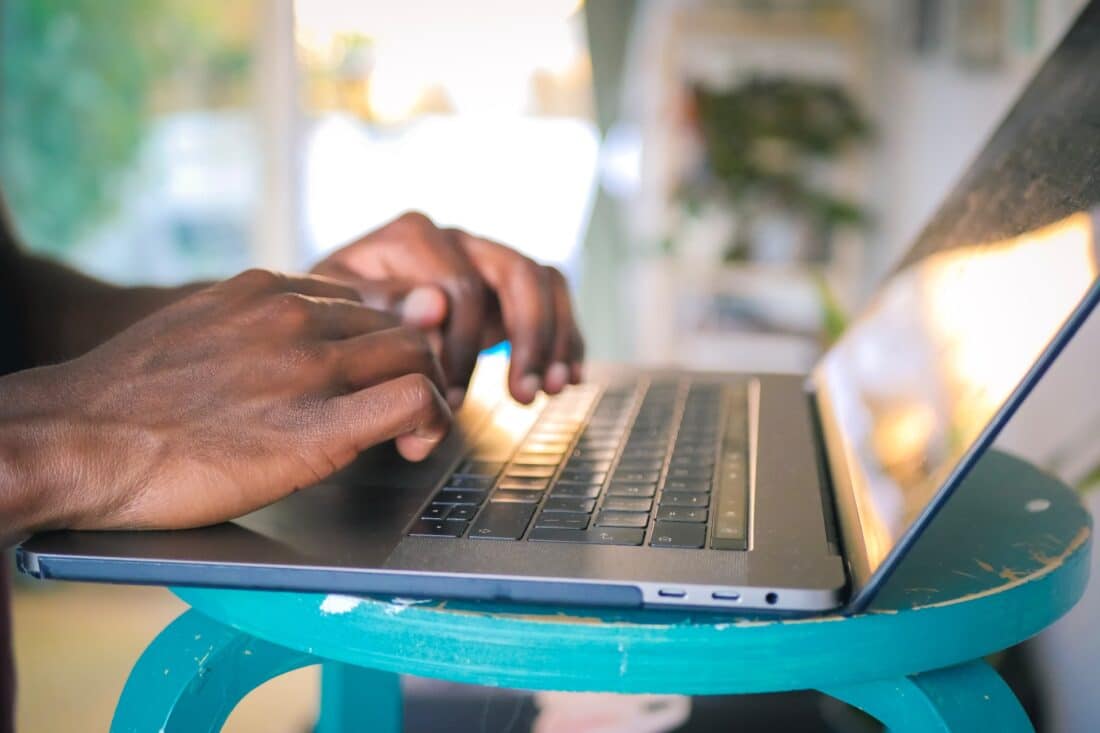Contact forms provide a quick and easy way for customers to get in touch with you. For instance, they might want to ask a question about your product, provide feedback, or raise concerns. Fortunately, there are several plugins you can use to create user-friendly forms on your site.
In this post, we’ll discuss some key factors to look for in a contact form plugin. Then, we’ll explore five of the best options for WordPress. Let’s get started!
What to Look for in a Contact Form Plugin
Before we explore the best options for WordPress, let’s take a look at the key factors to look for in a contact form plugin.
- Templates (and custom options). A range of pre-designed templates are ideal for beginners since it makes it easy to design a professional-looking form. However, it’s also important to be able to create a form from scratch to gain more control over the fields.
- Styling options. Plenty of styling options will enable you to produce a form that is visually cohesive with your website. For instance, some plugins let you change fonts, colors and more.
- Conditional logic. You can tailor a form to each individual visitor thanks to the power of conditional logic. For example, you can show or hide options based on the answers that users provide.
- Communication. You might want to get notified when a user has completed a form. Additionally, you can add customers to a mailing list or send them a confirmation message upon submission.
- Responsive. Over 60% of the global population uses a mobile device to go online. Therefore, it’s a good idea to choose a plugin that lets you create forms that adjust seamlessly across different sized screens.
- Security. Since anyone (customer, hacker, or bot) can fill out your form, it’s important to use encryption like reCAPTCHA to secure your site. Plus, you can make your form GDPR-compliant if users need to hand over personal information.
Whether you’re a beginner or an experienced user, when you keep these factors in mind, you’ll be in a better position to find a contact form plugin that aligns with your exact website needs.
5 Best Contact Form Plugins for WordPress
Now that you know what to look for in a contact form plugin, let’s discuss some of the best tools for WordPress websites!
1. WPForms
WPForms provides an intuitive drag-and-drop builder that’s perfect for beginners. You can build your form visually, choosing from a range of pre-designed templates. The Simple Contact Form is a good place to start. But, you might also prefer a blank form to design your layout from scratch.
Additionally, with WPForms, you’ll get access to tons of basic fields like multiple choice, dropdowns, names, and emails. Meanwhile, with the PRO version, you can create subscription forms, order forms and custom surveys. Plus, you can take advantage of “Fancy Fields” including star ratings, passwords and dates.
Key Features:
- Anti-spam protection
- Notification emails upon form submissions
- reCAPTCHA and custom captcha
- Thank you page redirection
- 45 templates (with the free version of the plugin)
Pricing:
The basic premium plan starts at $49.50 per year, but there’s also a free version of WPForms.
2. Gravity Forms
Gravity Forms is a premium, feature-rich form builder that gives you access to tons of advanced tools and settings. For instance, the contact form supports user-submitted content so that visitors are able to upload files and images. Plus, you can design quizzes and polls, surveys, order forms, and more.
It’s important to note that there’s currently no free version of Gravity Forms available. But, the plugin is plenty powerful. Not only can you show/hide sections, buttons, and pages based on the user’s selection, you can also collect online payments with payment gateways like PayPal.
Key Features:
- Over 30 form fields with dynamic values
- Supports user-submitted content like PDFs and images
- Customize your forms (add extra columns, adjust the order of fields, etc.)
- Integrate your form with Mailchimp or HubSpot to add leads to a CRM or a mailing list
- Anti-spam protection
- GDPR-compliant
Pricing:
To get started with Gravity Forms, it’ll cost you $59 per year for a single website.
3. Formidable Forms
With the free version of Formidable Forms, you’ll just get access to contact forms. However, you can upgrade to a PRO plan to get surveys, quizzes and polls, file uploads, and more. Better yet, you’ll also get more stylistic options. For example, you’ll be able to apply your own color palette, activate dark mode, or increase text size to make your forms more accessible.
Formidable Forms has one of the most sophisticated free offerings, including complex fields like phone numbers, website URLs, user IDs, and more. There are also multiple ways to respond to form submissions. You can direct users to a confirmation page, send an email, or register the user on your site.
Key Features:
- Integrates with WooCommerce
- Compatible with popular email marketing providers
- Anti-spam protection
- Advanced fields like user ID, URLs, and phone numbers
Pricing:
While there’s a free version of Formidable Forms, you can also upgrade to a paid plan from $39.50 per year.
4. Ninja Forms
Ninja Forms provides an intuitive contact form builder, but you can also utilize free add-ons like reCAPTCHA and modal popups. Once installed, you’ll get access to a clean, user-friendly dashboard where you can choose a template or create a custom form.
Out of the free options, Ninja Forms has the widest template selection, which includes contact forms, feedback forms, event registration, and questionnaires. What’s more, you can also utilize additional templates that let you register new users, upload files, accept payments, and add users to your mailing list.
Key Features:
- Send a success message for each submission
- Get notified by email when forms are completed on your site
- Restrict fields on your form so only logged-in users can view certain fields
- Customize fields and error messages (such as when a user doesn’t complete a required field)
- Embed forms easily with shortcodes
Pricing:
You can use the free Ninja Forms plugin or choose one of the paid plans which start at $49 per year.
5. Contact Form 7
Contact Form 7 is a reputable plugin that’s been around for a long time. It currently has over 5 million active installations. The tool is completely free and can be used on an unlimited number of sites. What’s more, there’s a wide variety of field options including telephone numbers, URLs, dates, files, quizzes, and more.
However, Contact Form 7 doesn’t offer a visual builder, so it has somewhat of a steep learning curve for beginners. Fortunately, you can check out the support forum if you need some help. Additionally, the plugin integrates seamlessly with Sendinblue for email marketing, and Stripe to collect payments.
Key Features:
- Edit all communications, such as a confirmation or file upload failed messages
- Extend the functionality of your forms with several add-on plugins
- Supports file uploads
- Includes two types of spam filtering (Akismet and reCAPTCHA)
Pricing:
Contact Form 7 is completely free to use.
Conclusion
Contact forms can make your pages more user-friendly, enabling quick and easy customer communication. That’s why it’s useful to add a contact form plugin to your site. The good news is, there are tons of options including Gravity Forms, WPForms, and Ninja Forms.
Do you have any questions about choosing a contact form plugin for WordPress? Let us know in the comments section below!
Photo by orva studio