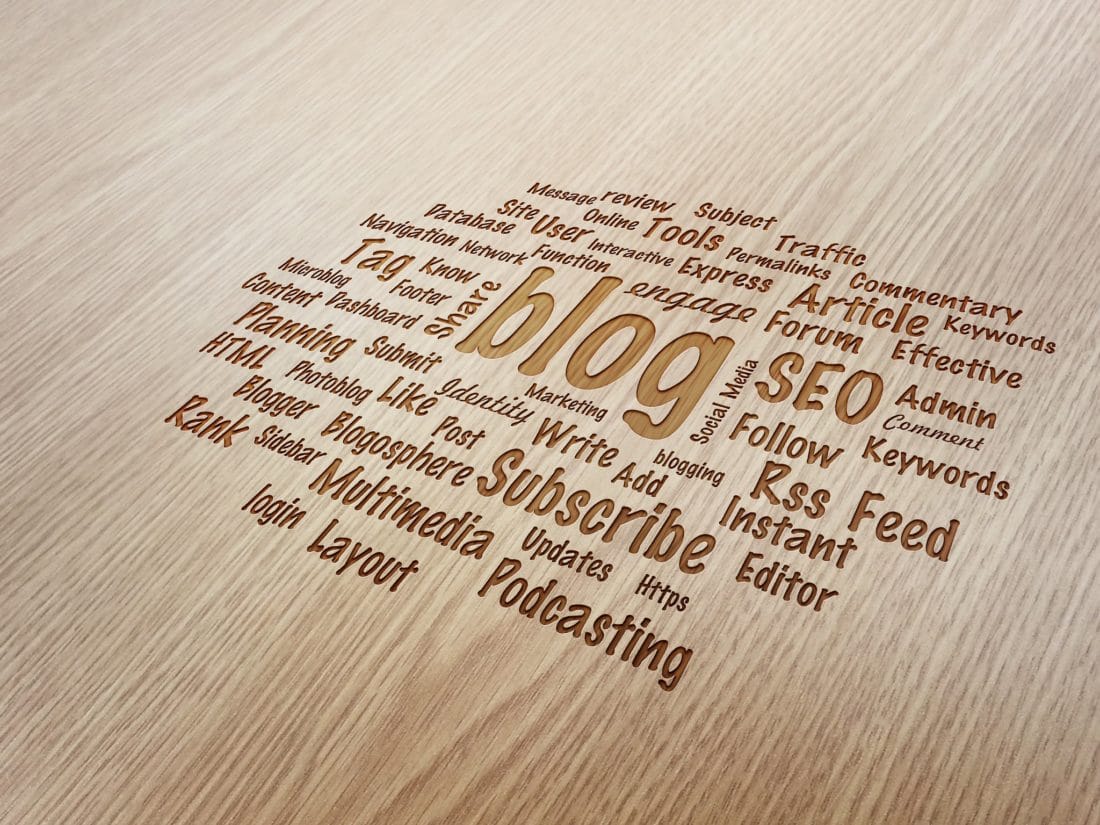It’s all too easy to fall into the habit of posting a blog, sharing it once or twice on social and…well, that’s it. You took the time to create this great content, so make sure you’re extending its reach. Be sure to repurpose your blog post.
You can always repurpose your blog post simply by posting them on another platform. With a few modifications, that blog post you put on your site might work well on Medium, or as an article on LinkedIn. If you find the right niche, you could even see good success on Reddit.
Posting a blog post on multiple platforms can be a wise strategy but to really maximize the power of your brand, you should repurpose your blog post across multiple mediums. Here are five great ways to do just that.
Repurpose as newsletter content
There are about 5.6 billion active email accounts today. Of course, some of those are the same person owning multiple accounts but no matter how you slice it, email is a huge part of people’s lives. People on your mailing list may not be regular visitors to your blog, so you’re missing out by not repurposing your blog post in your email newsletter.
What’s more, email generates an otherworldly 3800% ROI, bringing in $38 for every one dollar spent. Repurposing your blog post within an email doesn’t need to be complicated, either. You can pull a few key stats or quotes from your piece and include them in easy to read segment boxes within your newsletter. Then you can link to your full post or include a call-to-action so people can take that next step with your company.
Try a few different methods when delivering your emails. Segmenting campaigns can increase revenue by up to 760%, and including an emoji in your subject line can boost open rates by 56%. See what resonates most with your audience and adjust if need be.
Repurpose an email lead generator
Don’t have a huge mailing list? No problem – you can take one of your blog posts and convert it into a lead generator to build up your contacts.
By turning a blog into gated content, readers must share their email address in order to access the content. Now, you can’t just slap a gate on your post and call it a day. People value their email address, so you have to consider what will entice your audience.
A smart way to do this is to look at your highest-performing pieces of content. This is what’s driving visitors to your site, so it makes sense to use that content as your flagship posts.
You could also use your gated content as an email series – take your post and break it up into multiple days. Reedsy is a great example of this for authors. You choose the topic you’re interested in, input your email address, and then receive emails over the next ten days with actionable advice on that topic. It’s a clever way for them to build their mailing list while still providing plenty of value.
Common gated content pieces include checklists, downloadable templates, PDFs, ebooks, podcasts and a compilation of resources. You can also combine multiple formats – whatever will make people want to share their information in order to access the content.
Repurposing as a video
In case you missed the memo, video is here to stay. In fact, by 2022, Cisco estimates 82% of all consumer Internet traffic will be watching videos. If you don’t have a video library, it might feel like you’re behind the eight ball when it comes to visual content.
What many companies don’t realize is that you don’t need an extensive video production team to write hundreds of scripts for fancy shoots. With a blog, you already have a built-in content library. It’s just a matter of turning that written content into video.
The best place to start is with blog content containing multiple pieces of advice. Maybe it’s something like “7 Marketing Tips for Your Next Event” – that’s seven videos you can make, with each tip being a standalone video. You can end each video by encouraging viewers to visit your website to learn more and including a link to your blog post.
Your customers are already online – six out of ten people prefer online viewing to watching TV. Repurposing blog content as videos is a simple yet effective way to reach them.
Repurposing as an infographic
Find us a person who doesn’t enjoy a good infographic and we’ll show you a person that just doesn’t enjoy fun. Okay, maybe that’s a bit of an exaggeration, but not by much. Infographics are huge drivers of both site traffic and social sharing.
Content with relevant images pulls in 94 percent more views than content without images, and in a survey of marketers, infographics drove the most engagement among customers, performing at nearly twice the level of the next closest visual medium (videos and presentations).
You should also think of your infographic as several miniature graphics combined into one big one. All of those mini graphics can be shared across social channels as a separate statistic or piece of information. For example, this infographic on what makes for a successful Shark Tank pitch has a lot of different elements to pull from: The Making of a “Shark Tank” Success Story.
The piece on Shark Tank investors’ success rates is interesting on its own. No failed investments for Lori Greiner? Two for Kevin Harrington even though he was only on the show for two seasons? That’s cool stuff, especially for fans of the show. It’s also fascinating to see that a lot of sites still don’t use SSL for their security, and the comparison between shopping platforms is helpful for anyone in your audience that has products to sell.
Rather than simply building one infographic and calling it a day, you can spread the content out over weeks or even months. When you repurpose your content like that, its reach extends a lot further. And with quick-build platforms like Piktochart and Venngage, sprucing up your post with an infographic has never been easier.
Repurposing as an online course or webinar
Finally, you can repurpose your blog content as an online course or webinar. You’ve got the bulk of your content already created; now you just need to turn it into a new format. Knowing that video is in high demand among your audience, you’re helping your content stay fresh and thorough.
One of the coolest things about using your blog content for an online course or webinar? You can field questions from your audience and turn them into additional blog posts down the line. It’s like the marketing version of an ouroboros, producing, in essence, an infinite supply of content.
If you host enough webinars, you may see the same questions start to repeat themselves. That shouldn’t hinder your content, though. Just take a page out of GoToWebinar’s book and create a blog post answering the most frequently asked questions. This type of post is tremendous for SEO as well. Since each question is a long tail keyword that your audience is searching for, your site can rank highly – provided the content is strong.
Do you have a favorite way to repurpose blog content? Or have an example of a company doing it well? Let us know in the comments below!
Image via bitsfrombytes.com