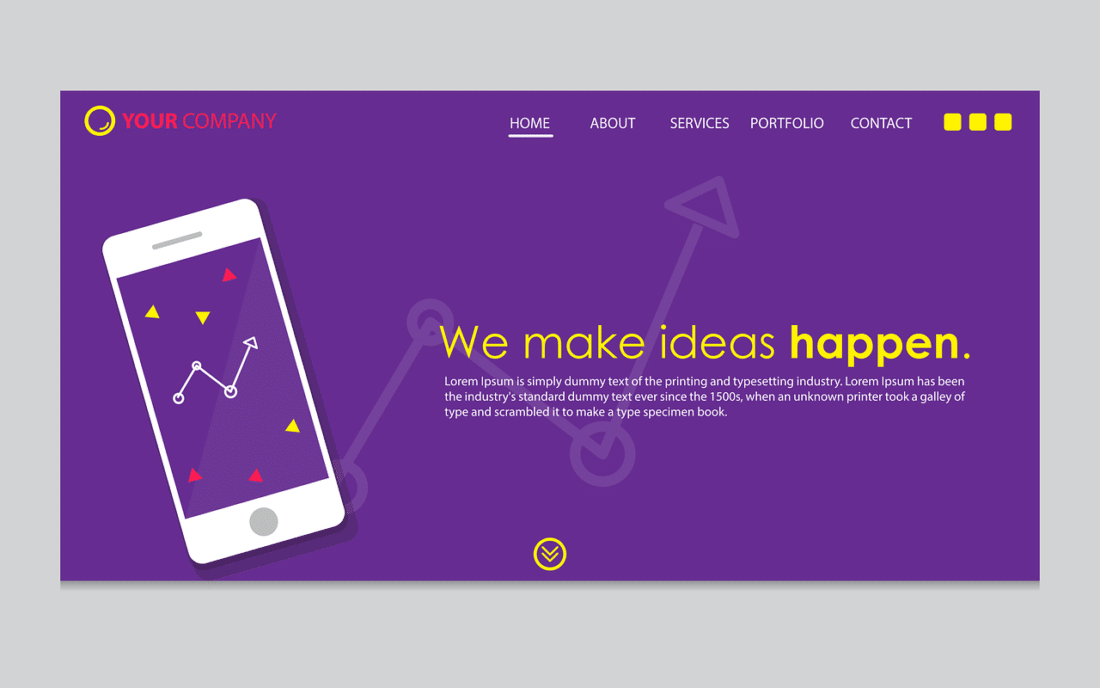Many marketers spend a lot of time driving traffic to their websites. However, all that traffic is only useful if it converts into sales leads or paying customers. That’s why it’s so important to optimize your landing page for maximum conversions. Fortunately, creating one that converts well isn’t rocket science.
In this post, we’ll show you how to create a high-converting landing page for your next marketing campaign in six easy steps. Let’s get started!
Step 1: Get the Right Tools
Designing a landing page can be a lot easier if you have the right tools for the job. Rather than paying a web designer, you can simply download a page builder plugin to do the hard work for you.
Plugins like Elementor and SiteOrigin Page Builder enable you to design landing pages entirely on the front end of your website. All you have to do is drag and drop elements onto the screen to create your desired layout. You can add modules such as buy buttons, contact forms, images, text, and more:
Once you have the layout in place, you’ll want to write the content for your page. We’ll go over that process in the next section.
Step 2: Nail Your Headline
The headline is the first thing your customers see, so it’s essential to get it right. Only 20% of people read beyond the headline, so it’s your only chance to get many people’s attention. Here we can see an example of an eye-catching landing page header:
Here are some tips you might want to consider when writing your headlines:
- Communicate your value proposition clearly. A value proposition is a clear statement of why customers should choose your product or service. The most effective landing pages clearly display this element in their headline.
- Keep it short and sweet. The shorter the headline, the better. Aim for eight words or less (and make sure they really grab the reader’s attention).
- Keep the focus on your offer. Try to eliminate any jargon. You only have a limited number of words to work with, so keep the focus on precisely what your business has to offer.
- Use more than one version of the headline for different traffic sources. Consider all of your traffic sources and what might appeal to customers finding your landing pages via each of these channels. Then, craft a targeted headline for each of them.
A headline is one of the most important elements of a high-converting landing page. If you get it right, it can have a significant impact on your conversions.
Step 3: Craft Compelling Main Offer Copy
Your main offer copy is the rest of the body text on your landing page. It’s there to provide the reader with all the information they need to convert, and ultimately buy your product or service:
Here are some tips on how to create high-converting copy:
- Present your offer in a logical structure. When writing your main copy, it’s essential to address the reader’s questions in a logical order. First, start by answering the most important ‘what’ questions. Then, move on to ‘why,’ ‘how,’ ‘who,’ and ‘what now.’
- Keep it punchy. Use short sentences and bullet points to make the copy easier to digest. Also, it’s a good idea to include lots of white space so that the reader isn’t overwhelmed by blocks of text.
- Include ‘power words.’ Try to include high-impact words like ‘stunning,’ ‘genius,’ or ‘incredible’ in descriptions of your product or service. Words like these are packed with emotion and highly persuasive.
- Consider using a video instead. If you’re concerned about overwhelming your customers with text-based copy, don’t be afraid to scrap written copy altogether and opt for a video pitch instead. Videos are easy to digest. You can also use them to cram more information into a smaller space.
The aim of landing page copy is to be persuasive and informative. However, you don’t need to tell readers every detail about your product. Try your best to cut out any unnecessary fluff and focus on what’s important.
Step 4: Create a Conversion-Focused Lead Form
Lead forms are there to collect visitors’ data and get them into your sales funnel. High-converting lead forms are cleverly designed to maximize form completion rates. This can help you to build your mailing list faster:
Here are some tips for creating a high-converting lead form:
- Keep form fields to a minimum. The fewer form fields your leads have to fill in, the better. Simplicity will help you avoid overwhelming customers with long forms, making them more likely to complete and submit the form.
- Gradually increase your ‘ask.’ If you feel that you need to ask for quite a lot of data, consider using a multi-page form. The first page can ask only for basic information like their name or email address. Then, you can move onto more sensitive details like their telephone number on later pages, once they’re already invested.
- Make sure it’s optimized for mobile devices. Many people will access your pages via their mobile devices. Therefore, it’s a good idea to make your forms touch-friendly. Try to use large buttons and simple drop-down menus.
Getting your customers to fill out forms is often a challenge. However, the tips above should make the task seem less daunting to customers, and subsequently increase your conversion rates.
Step 5: Focus on Trust
Elements that build trust and credibility are important features of a high-converting landing page:
Here are some tips for building trust:
- Include visual social proof like testimonials, reviews, social signals, and awards on your landing page.
- Provide a visible returns policy or money-back guarantee.
- Display relevant security badges.
- Provide an FAQ page to answer common queries and concerns.
Getting your customers to trust your business is crucial if you want to increase sales and generate more leads.
Step 6: Include a Value-Focused Call-to-Action (CTA)
Calls-to-Action (CTAs) are a vital part of any landing page. You use them to encourage the customer to take the desired action. That might mean signing up to your mailing list or buying a product. Therefore, it’s important to make them stand out.
Here’s what a typical CTA looks like (see the Get Started button below):
Here are some tips for creating a compelling CTA:
- Be original and make use of unique anchor text. Boring CTAs like ‘Sign Up’ or ‘Buy Now’ don’t grab the reader’s attention. Instead, try something more original like ‘Get Your FREE Trial Now’ or ‘Yes, I Want [insert your offer].’
- Use high-contrast colors and arrows. This can make your CTA buttons stand out from the rest of the copy and direct the user’s attention to them.
- Make sure your CTA is always visible above ‘the fold.’ The ‘fold’ is the imaginary barrier between the visible part of your page and the non-visible part. Users can see everything above the fold before scrolling.
A powerful CTA can really help to boost conversions. To make sure you get it right, it’s also a good idea to split-test various options to see which convert best.
Conclusion
Ensuring that your landing page is optimized for conversions is essential for a successful ad campaign. That means making sure every element on the page is laser-targeted to your ideal customers, and carefully crafted to convince them to take action.
Do you have any questions about how to create a high-converting landing page that we haven’t already covered? Let us know in the comments section below!
Image credits: Pixabay.