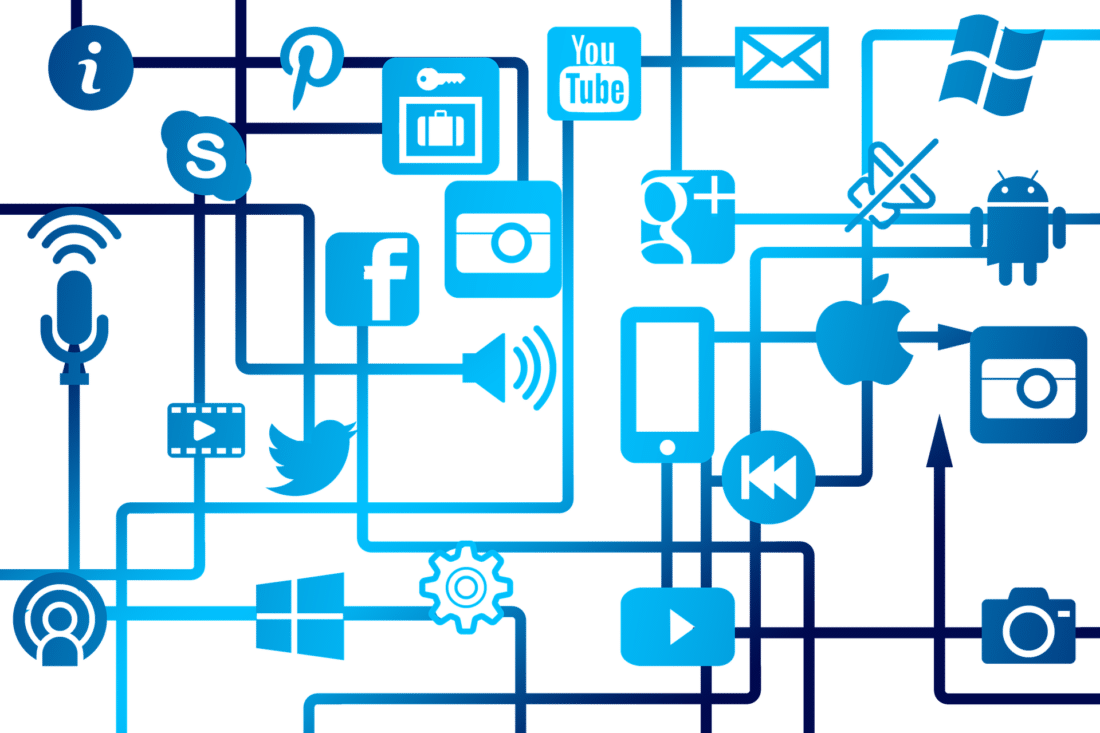It’s no secret that social media sites can be effective places to launch ad campaigns. However, even seasoned pros may find it difficult to manage multiple platforms. Fortunately, you can use strategic social media tools to stay organized and productive.
In this article, we’ll cover why social media ad campaigns can be so valuable. Then we’ll go over five of the best tools to help you manage them. Let’s dive right in!
Why Social Media Ad Campaigns Can Be Beneficial
In today’s digital world, it can feel nearly impossible to avoid social media. There’s a good reason for that, too. Between January 2020 and January 2021, the number of active social media users jumped by 490 million.
This increase may seem intimidating, but it can also provide your business with a lot of opportunities. Most notably, you have access to a huge global audience of potential customers.
Furthermore, all of these people are spending a lot of time on social media—145 minutes per day, to be exact. This means that in addition to reaching more viewers, your brand can also build customer relationships through sustained exposure.
Nevertheless, taking advantage of these benefits can be difficult. Campaign factors such as an attractive design, consistent posting, and the right hashtags can all impact your odds of success.
Fortunately, you don’t have to do it alone. As the popularity of social media ad campaigns has increased, so have the number of tools that are available to manage them. By using a few of these powerful programs, you can take your marketing to the next level.
Top 5 Tools for Managing Social Media Ad Campaigns
Here are five of our favorite tools to help your next marketing campaign succeed!
1. Canva
Social media tends to rely heavily on visual content. In addition to being eye-catching, visuals can help convey your brand’s personality to viewers through short-form storytelling. As such, the value of high-quality design makes Canva a great asset.
Canva is a beginner-friendly graphics platform. It’s also ideal for creating a social media ad campaign, with features such as:
- An intuitive drag-and-drop interface that requires little technical knowledge to operate
- A huge selection of templates for social graphics and ads
- Built-in stock photos to streamline the design process
With high-quality yet customizable creative assets, Canva could be perfect if you’re looking to produce beautiful graphics quickly. These same traits make it ideal for fast-moving social media campaigns that need multiple trend-focused images.
Canva offers a generous free plan, with over 250,000 templates and a pre-built social media design type included. This option also enables you to collaborate with other team members. For more functionality, you can choose the Pro plan at $119.99 per year for up to five users.
2. Pretty Links
Nearly half of internet users are likely to buy from brands they see advertised online. A direct, clean-looking link by Pretty Links in your social media ads can instantly provide that opportunity.
Furthermore, Pretty Links can also track the success of these URLs. As such, it’s an effective tool for understanding your customers while also facilitating their purchases. Some other impressive features include:
- Automatic tweets whenever a WordPress post is published
- Data about individual clicks, including the browser, referring site, and IP address
- Customizable slugs to fit your unique campaigns
We recommend Pretty Links if you run multiple simultaneous campaigns. You can easily assign links for different ads and monitor how they perform. These same traits can also make it easier to test the popularity of emerging social media trends.
Pretty Links pricing plans start at $79 per year for one website. You can scale up to $149 per year for up to five sites and additional priority support.
3. Sprout Social
Social listening is more relevant than ever: over half of all marketers have used this strategy to adapt to the pandemic. As opinions continue to shift, knowing how to tackle social monitoring will likely remain a valuable skill. Sprout Social can help you get started and keep evolving.
Sprout Social offers several social media management features, but we find the social listening functions particularly impressive. Here are a few examples:
- Influencer recognition to point you toward valuable relationships
- Information on other brands to help you compete more effectively
- Consumer data breakdown by age, gender, location, and device
Sprout Social is arguably the leading social listening provider. However, this feature must be added to an overall management plan. Thus, we recommend the platform if you’re looking for a total social media solution. This will help you use your budget effectively.
That’s important, because this platform’s pricing plans are a little more expensive than most. Sprout Social is a premium tool, starting at $89 per user per month. Larger companies may want to consider the Advanced package, which starts at $249 per user per month.
4. Flick
Hashtags are common across social media sites, particularly Instagram and Twitter. Like other best Search Engine Optimization (SEO) practices, choosing the right hashtag can support your social media ad campaign. In essence, it can enable your ads to reach as many viewers as possible.
Fortunately, Flick can help with that. Flick makes it possible to create and manage hashtags from one centralized location. It uses the following features to optimize your strategy further:
- Generating relevant hashtags for your content based on real performance data
- Checking for Instagram-banned hashtags to avoid ineffective efforts
- Analyzing data to track factors such as how frequently your profile is converting visitors into followers
Flick’s hashtag features are designed to be used with Instagram. This makes Flick a smart choice if that’s your brand’s primary platform. Nevertheless, you can always create Instagram hashtags and use them across other networks to maintain advertising consistency.
As for pricing plans, they start at £7 per month (roughly $9.73) for one Instagram account and up to ten tracked posts. You can also upgrade to £19 per month (approximately $26.41) for five accounts and unlimited posts.
5. ContentCal
Social media can present an almost overwhelming number of opportunities. Twitter alone has 37 million monetizable daily active users in the U.S.! Producing consistent content can be a simple way to capitalize on these engagement levels. If you’re looking for a way to schedule all this work, we suggest ContentCal.
ContentCal helps you place and organize content directly into an interactive calendar. Here are some other features that put it above competitors:
- Robust collaboration tools to perfect campaigns with all your team members
- A web clipping tool to help you gather inspiration for creative and fresh ads
- Pre-scheduled content to automatically post across social networks
The communication features of ContentCal can make it invaluable if you’re working with a big team. They can be particularly beneficial if your employees work from home. The streamlined interface can also be ideal if you don’t like to deal with clutter.
Finally, let’s look at ContentCal’s pricing plans. You can choose the Essential plan at $30 per month, which includes one user, one calendar, and five social profiles. Your other choice is the Advanced package for $96 per month. It supports three users, three calendars, and up to ten social profiles.
Conclusion
Social media ad campaigns can help you reach more people than ever before. This potential is exactly why running them effectively is so critical. Fortunately, you can use a few of the top management tools to support your marketing success.
Do you have any questions about using these social media campaign tools? Let us know in the comments section below!
Image credit: Pixabay.