Having a streamlined shipping solution for your e-commerce business is crucial for its success. If you don’t have a game plan to keep the delivery process smooth, your bottom line could suffer. Fortunately, there are many strategies you can implement to improve your online store’s delivery process.
In this article, we’ll discuss the basics of e-commerce order shipping and go over why it’s important for your business. Then, we’ll give you some tips on how to optimize your online store’s order shipping process. Let’s get started!
An Introduction to E-Commerce Order Shipping
E-commerce shipping refers to vendors delivering products that are purchased online. It involves receiving and fulfilling orders from a virtual store.
Customers browse e-commerce websites, add items to their carts, and complete their purchases. Then, the seller must take care of ensuring clients receive their orders.
This usually requires a fulfillment center that packages the order and transfers it to a carrier for delivery. However, micro-businesses may handle every aspect of shipping in-house.
The bottom line is that every online store needs to have some method of delivering goods to their buyers. There are multiple components that go into this process, including:
- Shipping rates. This is what you charge your customer in addition to the cost of the goods they’re ordering. These fees are typically added during the final checkout.
- Carrier options. These are the transportation choices you offer at check out. Popular carriers in the U.S. include FedEx, USPS, and UPS.
- Packaging. This refers to the physical containers required to store and/or distribute orders. Your carrier may have different packaging options to accommodate certain products.
- Returns. This is when your buyer sends a product back to your warehouse or fulfillment center. This usually requires some communication with your support team to organize a refund, replacement, or exchange.
These elements will vary greatly depending on your product, location, and more. Therefore, it’s a good idea to communicate these shipping details on your e-commerce website. You might want to include them on a Terms and Conditions page, a Shipping FAQ section, or both.
The shipping process plays a key role in your buyer’s purchasing experience. So, properly advertising this information can make a real impact on your sales. Furthermore, a good checkout experience can help increase long-term client retention.
5 Tips to Optimize Shipping Orders for Your E-Commerce Site
Now that you know a bit more about e-commerce shipping, let’s take a look at some strategies that can help you optimize the delivery process for your online store.
1. Offer Free Shipping on Large Orders
Free shipping is popular for obvious reasons. Unsurprisingly, 73% of consumers are more likely to buy an item if it includes free shipping. Still, not all online stores can afford free shipping on every order. This is especially true for small businesses and for orders under a certain amount.
To find a happy medium, consider offering free shipping on larger orders. In this scenario, your customers won’t have to pay for shipment when they reach a certain threshold. This has the added benefit of encouraging your customers to buy more in order to reach the minimum.
This is easy to set up in a WooCommerce store. Start by navigating to WooCommerce > Settings > Shipping in your WordPress dashboard:
From here, you’ll be able to apply the conditions required for free shipping. You can follow this guide to get full details on how to set this up on your WordPress website.
2. Communicate Shipping Delays
No matter how long you spend perfecting your e-commerce website’s shipping policy, disruptions in the process are inevitable. Delays are bound to happen due to elements outside of your control. They can occur for many reasons, including shortages, supply chain issues, and weather disruptions:
While it’s impossible to control these kinds of situations, you can mitigate the damage they cause by communicating with your clients when they do happen. This can help put them at ease about their orders and may allow them to build a sense of trust with your brand.
When there’s a delay or a disruption in the shipping process, you might also consider providing some sort of compensation or solution for your customers. Offers such as a refund or free shipping on a future purchase may salvage a less-than-perfect shipping experience. This in turn may encourage clients to come back in the future.
3. Provide Transparency on Rates
Honesty is crucial in building client trust. Research shows that 85% of consumers want full transparency in both shipping costs and the timeline of their orders.
To offer full clarity for your buyers, make sure that your checkout page provides the correct amount of what shipping will cost. This includes ensuring that you adjust for your customer’s location, carrier fees, and speed of delivery.
Equally important is pricing placement. Shipping costs should not be in small print or in a location where your client could easily overlook them.
You’ll want to display your shipping fees clearly so that customers know exactly what they’re paying:
Shipping rates are something that you should consider including in your Terms and Conditions or FAQ. Being honest about shipping costs will help prevent unpleasant, last-minute surprises for your clients. This can increase user trust and promote long-term loyalty.
4. Offer Different Shipping Options
Consumers like to have choices when making online purchases. Providing multiple shipping options opens up customers’ possibilities and can also help decrease cart abandonment.
Therefore, you may want to offer free, standard, and express delivery. You could even offer additional payment tiers or establish order pickup locations with a third-party service.
At the end of the day, receiving packages can be tricky for busy online shoppers, so these small customizations can make a big difference. They can boost customer experience and increase the likelihood of a completed purchase.
5. Include Order Tracking
Research shows that over 90% of consumers want to track their orders. That means providing a way for your clients to follow their shipment is an easy strategy for increasing customer satisfaction.
To include order tracking in your online store, you can use a plugin such as Advanced Shipment Tracking for WooCommerce:
This tool allows you to add tracking information to orders. It also enables you to send shipment information to your customers when adding the tracking information.
Conclusion
Your e-commerce site’s shipping strategy is crucial if you want to keep customers happy and maintain a good reputation. Implementing best practices such as different shipping options and cost transparency can help boost user experience and increase sales. This can ultimately help your business’s bottom line.
Do you have any questions about how to optimize your e-commerce site’s shipping process? Let us know in the comments section below!
Image credit: Pexels.




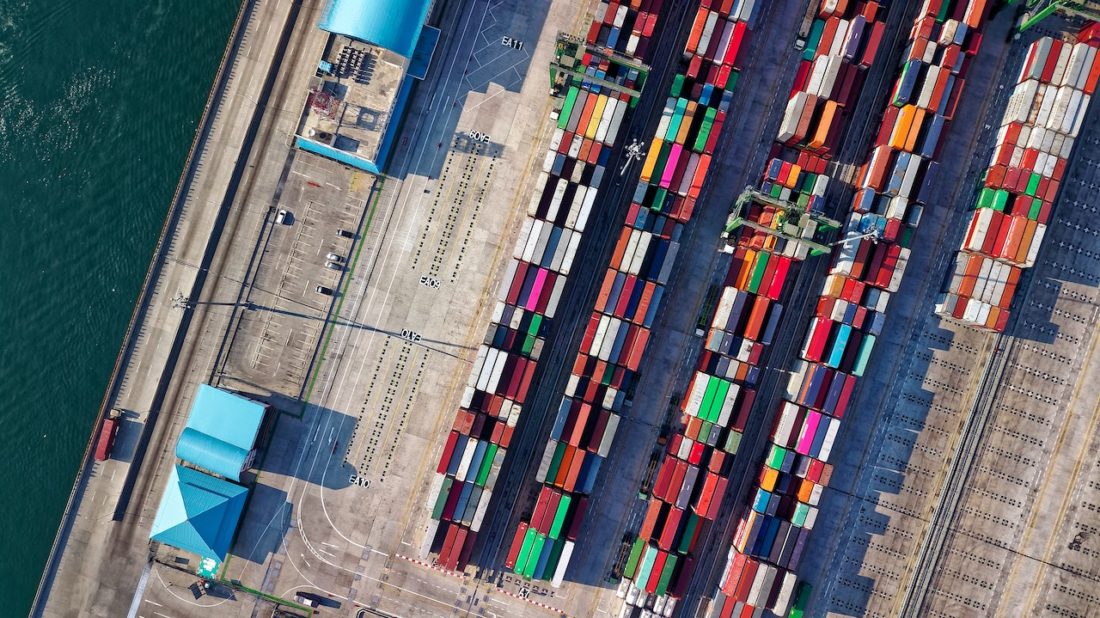
Join the conversation