Whether your customers want to buy groceries or a luxury watch, shopping online can help them save time and money. However, they may have doubts about your products, services, or policies. A great Frequently Asked Questions (FAQ) page can answer all of those concerns and help you get more sales.
In this article, we’ll discuss the benefits of an FAQ page for e-commerce websites in particular. Then, we’ll share some tips for designing a high-converting FAQ page. Let’s dive right in!
What Are the Benefits of an E-Commerce FAQ Page?
When you start working on your e-commerce website, the FAQ page probably isn’t near the top of your priorities list. You may spend more time thinking about the homepage, individual product pages, the shop page, the checkout, and other key elements in the e-commerce experience.
All of these pages are crucial, so that’s a valid approach. But, if you want your business to succeed, you’d be wise to prioritize less glamorous design elements, like your FAQ page:
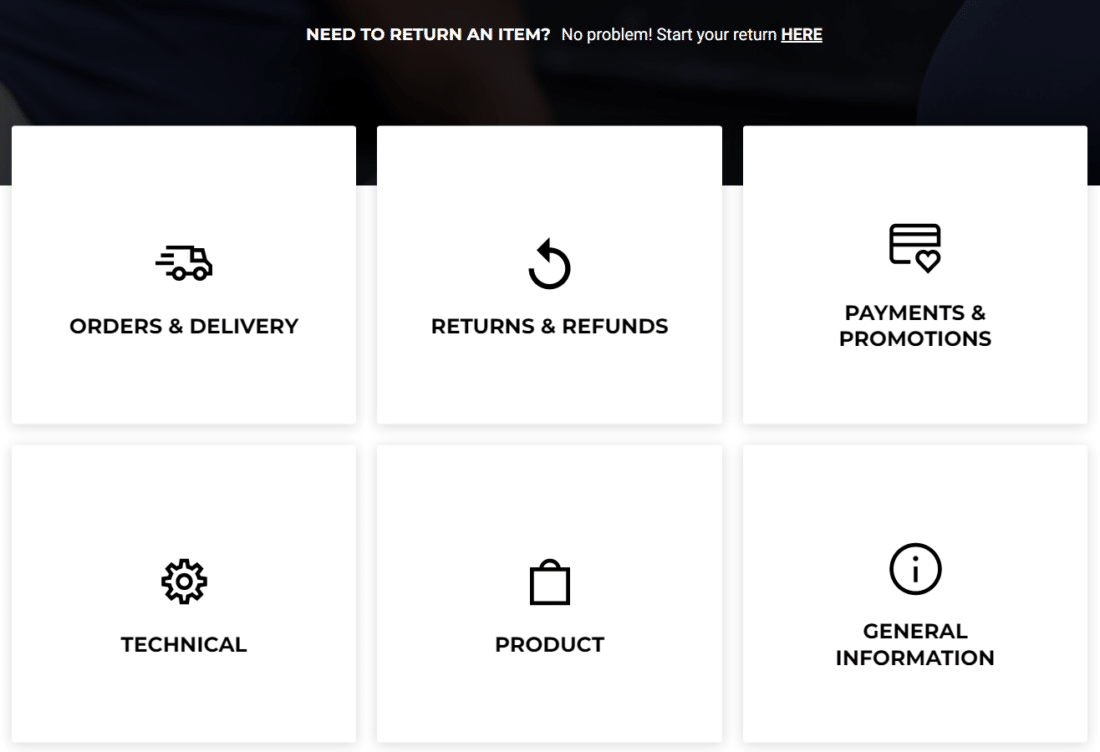
That’s because an FAQ page can significantly improve the customer experience and make managing your business a whole lot easier. Here are a few ways you can benefit from creating an e-commerce FAQ page:
- Improve customer support. When you proactively offer answers to common questions, you can free up your customer service team to deal with more challenging cases, thereby improving the customer experience overall.
- Boost Search Engine Optimization (SEO). Properly structured and keyword-optimized FAQ pages can help your website appear higher in search results.
- Facilitate site navigation. If you run a large e-commerce site, a well-organized FAQ page can help users find what they are looking for more easily.
- Reduce cart abandonment. Since FAQ pages often answer questions about things like shipping and returns, they can help reduce shopping cart abandonment rates and increase conversions.
- Convince customers to buy. Since an FAQ page resolves doubts or ambiguities about the product, payment methods, and shipping, it can facilitate the buying decision, thereby boosting sales.
Ultimately, the goal of a great FAQ page is to answer as many of the most pressing customer questions as possible (without overloading visitors with too much information).
With this in mind, remember that an FAQ page doesn’t need to answer every possible question. If you deal with products or services that require troubleshooting, for example, you might want to complement your FAQ page with a knowledge base.
How to Design a High-Converting FAQ Page (5 Tips)
If you want your customers to get the most out of your FAQ page, it’s not enough to simply throw together a list of questions and answers. For a high-converting FAQ page, you’ll want to take a more systematic approach. So, let’s go over some tips on how to design one!
1. Group Your FAQs Into Categories
When it comes to FAQ pages, organization is key. A lot of e-commerce sites fall into the trap of designing an FAQ page with a simple list.
While this type of design isn’t necessarily bad, if users have to read a ton of questions before they find the one they’re looking for, they might give up. Therefore, one great way to enhance the user experience on your FAQ page is by grouping questions into categories.
Furthermore, since most online users tend to skim text instead of stopping to read it, you could include graphics that link to these categories. For example, you might have sections covering payment methods, warranties, shipping, return policies, and more:
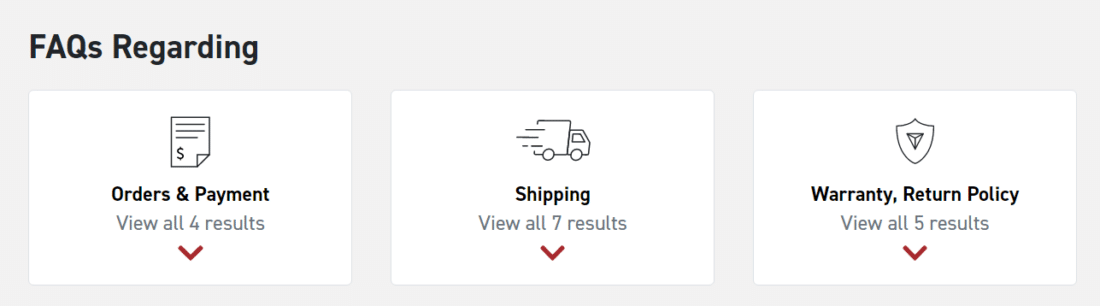
Graphics are more likely to catch users’ attention and they’ll point them in the right direction within the FAQ. With this approach, users will be able to skip the questions they’re not interested in.
2. Prioritize High-Converting Questions
On top of breaking up large FAQ pages into categories, you’ll want to be very mindful about which questions you include and in which order. You don’t want the important questions to get buried at the bottom of a lengthy list.
When it comes to e-commerce, there are some specific questions you’ll likely want to prioritize. Anything related to shipping times and costs, payment methods, and return policies will more often than not get the most attention from customers:
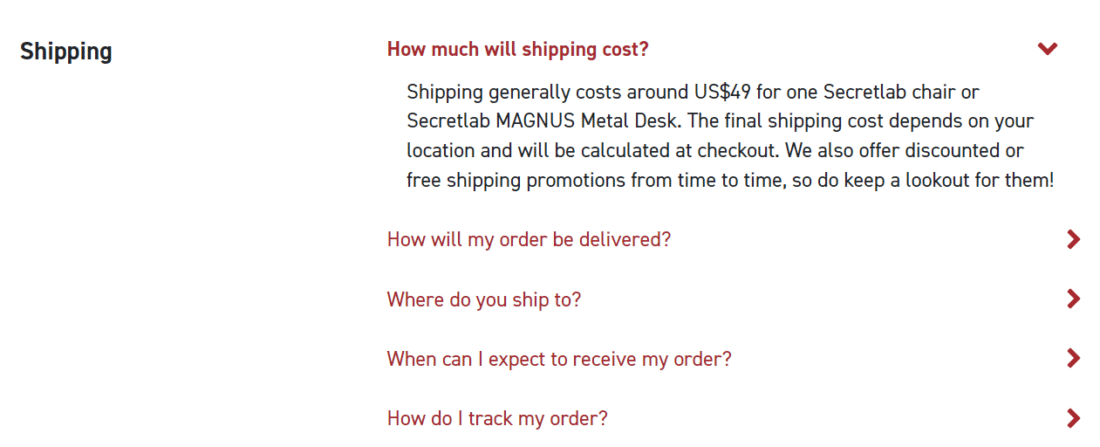
The most important questions should be at the top of each section. Moreover, you should make sure that your answers are thorough. Don’t leave out important details for the sake of brevity, and consider using a dropdown or expandable answer format to avoid clutter.
If you’re not sure what the biggest concerns are among your customers, we recommend you spend some time looking over their inquiries. You may receive these questions via your support team, via email, or on social media. As its name suggests, your FAQ page should focus on the questions you get the most.
3. Optimize Text for Search Engines
A comprehensive SEO strategy is key if you want to boost your site’s visibility in search engines. This can help you get more customers organically, thereby increasing your sales with minimal effort.
Since an FAQ page is text-heavy, it’s a great place to include relevant keywords. You can add them to headings or directly in your questions and answers.
If you don’t have a fully developed SEO strategy yet, you can start by conducting keyword research using a tool like Google’s Keyword Planner:
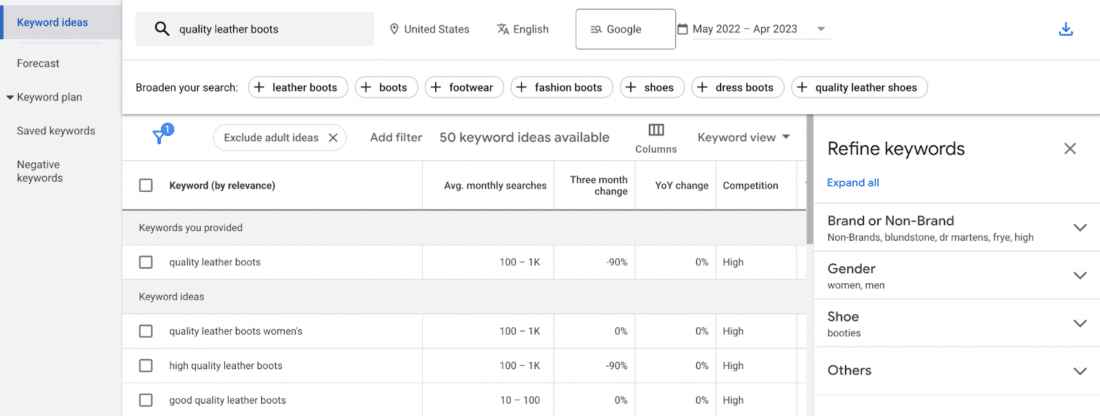
For instance, if you sell top-tier leather boots, an optimized FAQ category heading might be “Maintenance for Quality Leather Boots.” You can also include keywords on other core pages, product pages, and more.
4. Include Contact Options
No matter how comprehensive your FAQ page might be, there will always be users who can’t find the information they’re looking for. Plus, some people may simply prefer to ask questions directly.
That’s why it’s important to offer some contact options on your FAQ page. If you run an online store, it’s best to provide multiple ways for customers to reach you. This could include a contact form, a live chat system, phone support, and more.
For an FAQ page, you’ll want to include either a contact form or a link to your Contact page at minimum. To take it a step further, you can also offer a chatbot that helps guide users to the answers they need:
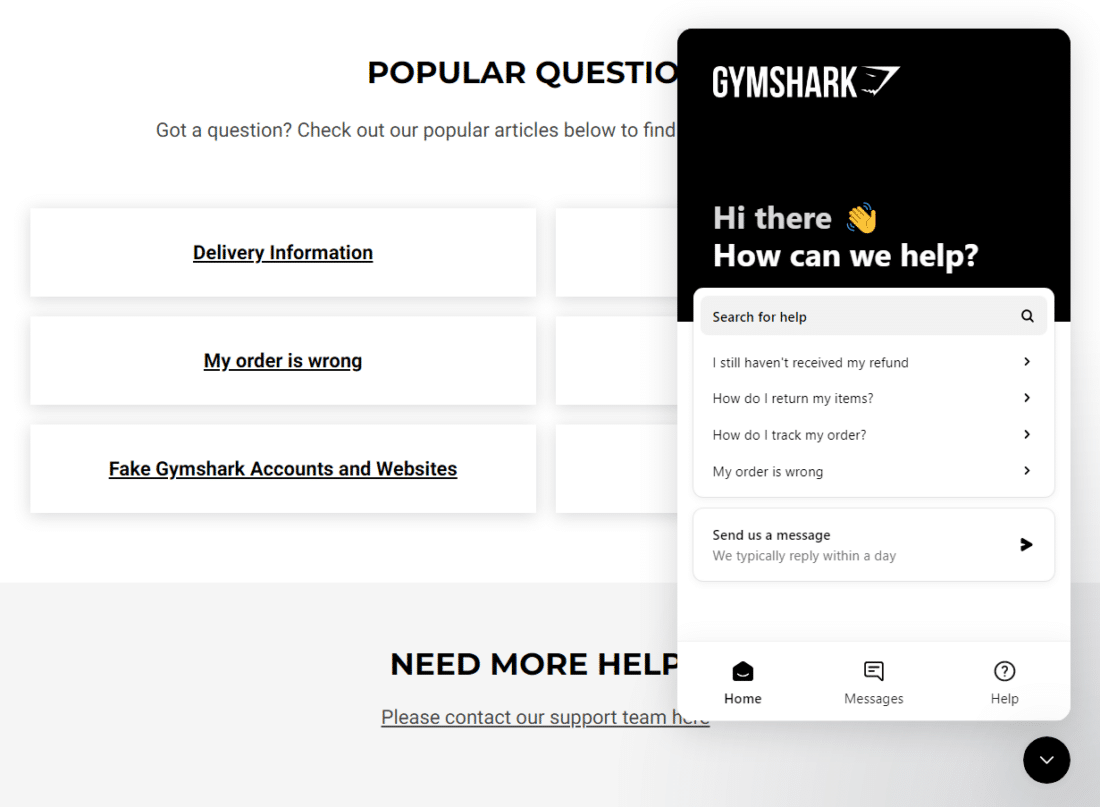
While providing all these options may seem excessive, dealing with customer queries can take a lot of time, so it’s best to facilitate this process in any way you can.
5. Update Your FAQ Content Frequently
If users run into outdated answers on your FAQ page, this could cause them to become misinformed. As you might expect, this can lead to a very bad user experience and lost sales.
For instance, if a customer checks your return policy on the FAQ page and reads that they can return a product within 45 days of receiving it, they will likely trust this information. If they later discover that this policy has actually been changed to only 30 days, they might be extremely frustrated and decide not to shop at your store again.
Therefore, it’s very important to update your FAQ page content frequently. Primarily, you’ll want to ensure that all your policies are up-to-date. However, you might also want to reassess your list of questions from time to time, altering it based on changing customer behavior.
Conclusion
FAQ pages are essential to the e-commerce user experience. That’s because new and returning customers alike are bound to have questions about how your business operates. A great FAQ page will be well-organized, frequently updated, and provide users with a way to get in touch with you directly.
Do you have any questions about how to design a high-converting FAQ page? Ask us in the comments section below!
Photo by Laurin Steffens on Unsplash





Join the conversation