The rising use of voice-enabled searches is a current trend across mobile devices and platforms. You’re likely familiar with “Okay, Google” and similar commands, because voice search has been predicted by ComScore to encompass 50% of total search volume by 2020. If your website isn’t prepared for this inevitable change, you could end up falling behind your competitors and ranking poorly on search engine results pages (SERPs).
In voice searches, users speak directly into a speaker or microphone, their words are then run through speech recognition software, and the search engine (or smart speaker) will query the web for an answer. Even if your website is currently optimized for search engines, it’s still important to prime it for voice search. After all, voice search has enough differences that it requires a targeted strategy if you want your content to rank highly.
If you’re ready to prepare your website for the voice search revolution, these four Search Engine Optimization (SEO) techniques will get you started on the right track.
-
Do Your Keyword Research
There are many ways your target audience can find your website, but organic traffic is commonly derived from search engine results pages (SERPs). This means you need to incorporate audience-specific keywords into your content. By performing keyword research, you’ll better understand how industry readers are describing (and searching for) your services and products, then add those keywords to your website so your content will be more likely to come up.
There are plenty of methods you can use to improve your rankings using keywords. To find voice-friendly search terms you can target, however, you’ll want to:
- Use the Google AdWords Keyword Planner. This will provide you with a look at relevant search terms, and help you determine the most effective keywords to add to your website.
When performing your research, keep in mind that specific search terms are no longer the focus. Instead, you want to consider how popular search terms can be turned into answers to commonly-asked questions. After all, most voice searches are still in the form of direct queries.
-
Use a Mobile-Friendly Interface
Voice search is a predominantly mobile feature, partly thanks to the rise in smart speaker sales. Fortunately, the vast majority of web hosts and platforms now provide plenty of support for mobile devices.

You can improve your mobile users’ experience by:
- Using a mobile-friendly theme. There are plenty of options, including many for WordPress (such as Uncode and Kalium), Joomla (such as Buckle), and even Shopify (such as Decortica).
- Checking your mobile-friendly status. Using Google’s free Mobile-Friendly Test, you can easily see how interactive your website is for mobile users, and make improvements accordingly.
Another user experience (UX) factor to consider for both mobile and desktop devices is website speed. You can use a solution like Pingdom Tools to learn more about your site’s speed and how to optimize it. That way, you’ll be able to deliver responses to voice searches without delay.
-
Create an FAQ Page
A Frequently Asked Questions (FAQ) page tends to be conversational in nature, which is also how the majority of users approach voice search. As such, an FAQ page makes it easy for search engines to pull up relevant information on your website and share it with searchers.
It’s important that your FAQ page is optimized for your target audience, but also for both text and voice searches. To achieve this, we recommend that you:

- Use long-tail conversational keywords. These are the questions that users are most likely to ask (for example: “How much does such-and-such product cost?”).
- Offer succinct answers. The shorter and more direct your answers are, the better their odds of showing on the results page for a voice search.
You can even go one step further and create separate blog pages for each of your more frequently-asked questions. For example, you can write a blog post that breaks down the cost of your product, and another that addresses its key features.
-
Optimize Your Website’s Structured Data Markup
Perhaps you’ve heard of Hypertext Markup Language (HTML) tags, which tell the web browser how to display web page content. However, it’s also important for your content to have context. This is where structured data markup (also known as schema markup) comes in.
Search engines use a site’s structured data markup to classify and organize their content. Optimizing your site’s markup with voice searches in mind can give you an edge over your competition. It is a bit of an advanced technique, which means you’ll want to bring your developer(s) in for this step.
They can implement the following tips:
- Understand what kinds of markup to include. With this information in hand, you can check out Schema’s Full Hierarchy to locate the markups you’ll need to add to your website.
- Use Google’s Structured Data Testing Tool to make improvements. This tool will help you ensure that you’ve included all the “right” markups, and it can even recommend changes.
It’s also important to update your markup. You can easily come up with a schedule for handling alterations with your developer.
There’s no doubt that voice search is the next search revolution; you’ll need to make some changes to your website’s SEO strategy if you want to come out ahead of the competition. Fortunately, this isn’t hard once you understand how voice search works and how to tweak your website accordingly.
Do you have any questions about voice search, or how to optimize your current SEO strategy to prime your website for them? Let us know in the comments section below!




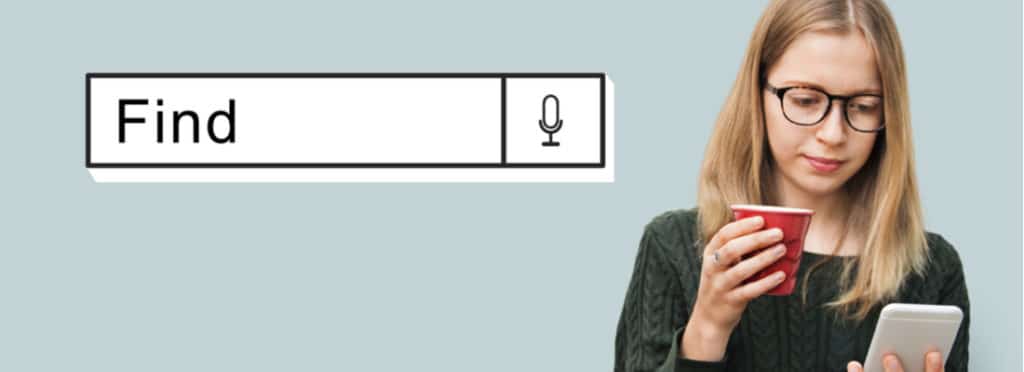

Join the conversation