Your WordPress site is due for an upgrade. It may be for cosmetic reasons or to improve your site’s performance or maybe you need to optimize your site. Since WordPress is the world’s most popular website builder, running over 455 million websites, your update options are plentiful and only limited by your imagination, time and budget. Here are some ideas on how to breathe new life into your WordPress site.
Upgrade Your Theme
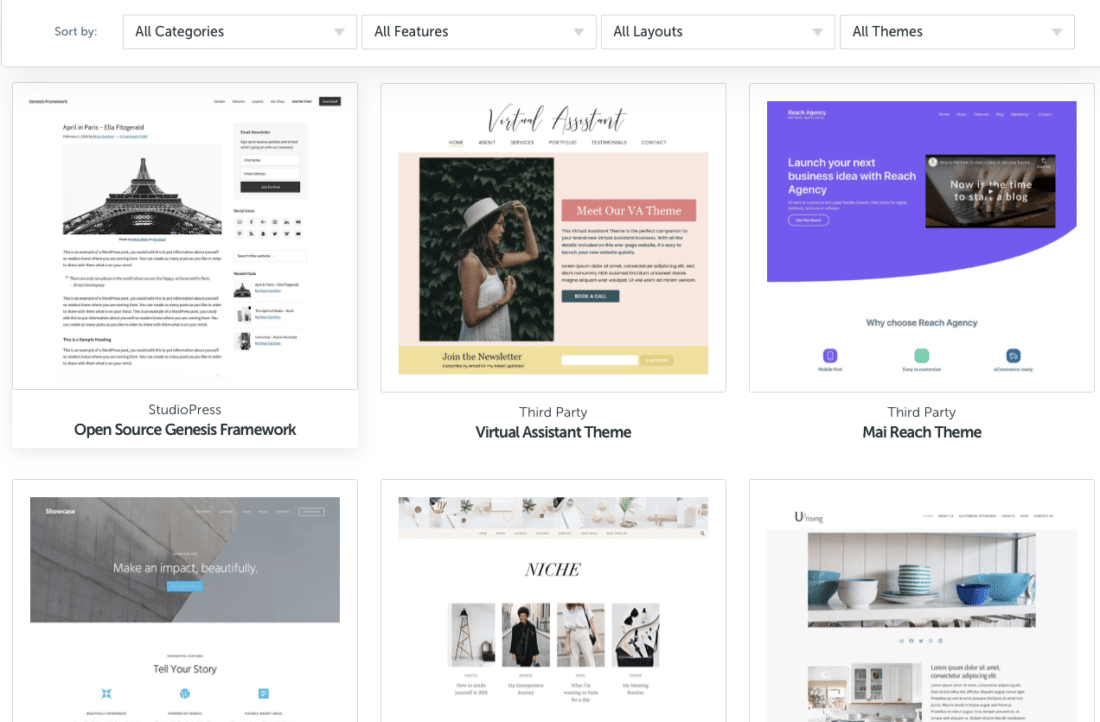
Whether it’s a total new look or just a few small cosmetic updates, there are unlimited design upgrade options for your WordPress site. One major update option is to change your site’s theme. The theme is the layout and design of your entire site. Many sites are designed using a WordPress theme (template) and it is easy to select a new theme and switch your site’s entire appearance.
There are over 8,863 free themes available on WordPress. You can also look to significantly upgrade your site’s theme with StudioPress. If you are looking to change the entire look and layout of your website, but don’t have the technical skills to custom design your theme, this could be your best option.
If you want to upgrade to a custom design, there are some “starter” themes you can use to build your design from. WP Beginner recommends these 21 WordPress starter themes. Another option is to create a new theme using the Genesis open source framework. You can also hire a designer to upgrade your theme. Be sure to do your research and ask around for recommendations before selecting a designer. This can be a costly and longer process than the DIY or template theme options.
Elements of Design

Another option to update the design of your website is to keep your theme and update different design elements on your site. This can be anything from new fonts, navigation menu, page layout, and graphics. Each of these elements has a range of simple to intricate options. You may also choose to update your brand kit (the fonts, colors, logos, etc.) which will inform how your site looks.
Here are ideas for new design elements to upgrade your site. WPBeginner has some great tutorials on all of the following:
- Custom fonts
- Custom navigation menus (sticky/floating or static)
- Customized pages
- Add icon fonts
- Style each post differently
- Different sidebars for each page
- Embedded videos
Performance & Speed

Wondering how you can improve your site speed? Upgrading your website to a high performance hosting service will help tremendously. A fast website matters as most visitors expect a website to load in less than 2 seconds, or they’ll leave. In fact, conversions fall by 12% for every extra second a website takes to load. Fast page load times matter to both site visitors and Google.
As of June 2021, Google’s Core Web Vitals are factored into search results for mobile and desktop, with site performance being front and center in the rankings. Knowing how your site loads, ultimately defining the user’s experience, will help your Google ranking improve and visitors will be more likely to find and engage with your site.
Want to know how your site stacks up? You can test your WordPress site speed with the WP Engine Speed Tool, and receive custom insights on how to improve your site’s speed. Here are some common ways you can improve your site’s speed, according to Moz:
- Compress CSS, HTML, and JavaScript files larger than 150 bytes
- Minify CSS, JavaScript, and HTML
- Reduce redirects
- Remove render-blocking JavaScript
- Leverage browser caching
- Improve server response time
- Use a content distribution network
- Optimize images
Optimize Your Site
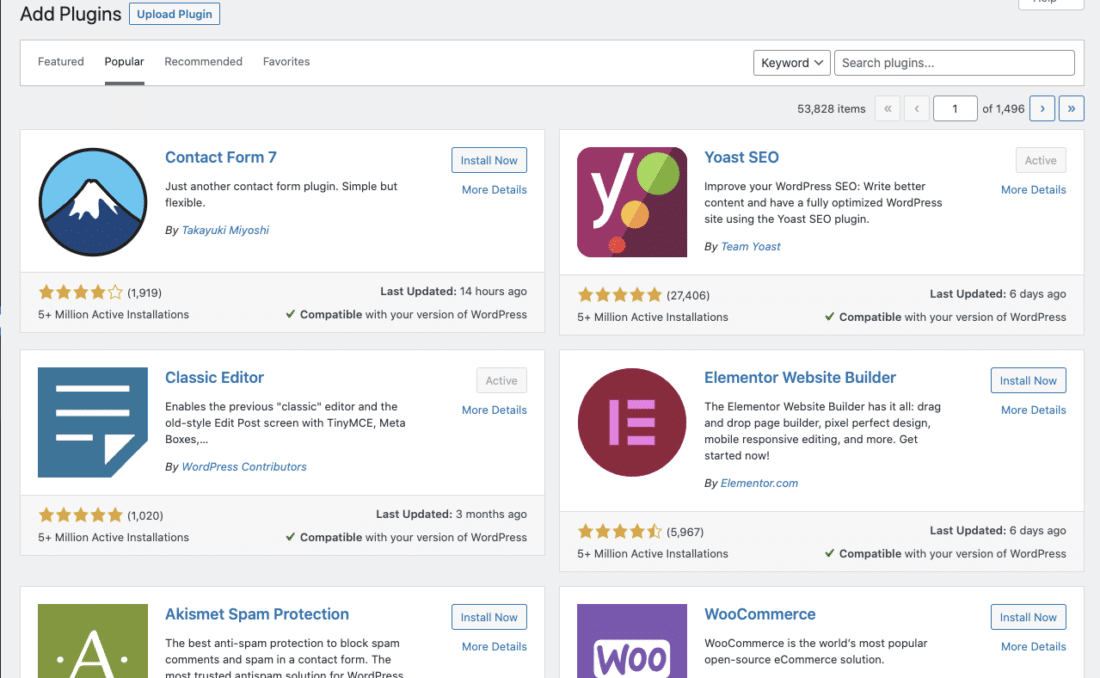
So your site looks great and it’s blazing fast, but is there still something missing? You probably need to optimize your site. Optimizing your site requires you to take the design and content you already have and make it discoverable, searchable and readable. This will help your site attract, retain and convert visitors.
One of the easiest ways to optimize your site is to conduct a site audit that looks at the following items:
- Google Analytics & Core Website Vitals
- SEO
- UX/CX
- Header/footer design
- Mobile-ready responsiveness
- XML sitemap
- Security
- Accessibility
After assessing these parts of your site, then you can search for a plugin that can help you address any needs. The WordPress Plugin Directory is the largest directory of free and open source WordPress plugins. You can search the directory by function and rating as well as access it via your sidebar in the WordPress admin area of your website.
There are many ways you can improve your website and a refresh should be a part of your monthly, quarterly and yearly maintenance plans. Staying on top of both the design and the performance of your websites will ensure you have created the best possible online presence.




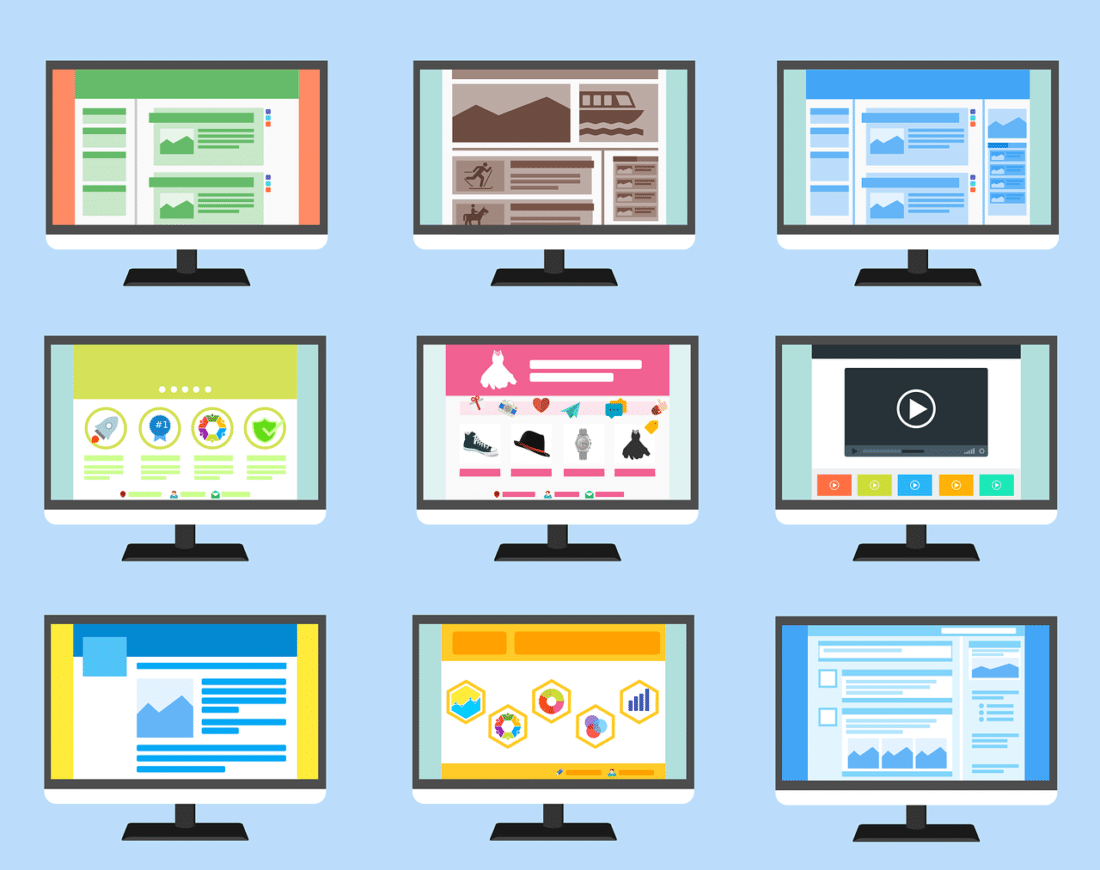
Virginia Solares on
Hi 👋, thanks for reminding me all the time. I know that my WP Site needs a complete renovation. Once I got my laptop I will resume the work. I am having a hard time doing the editing here on my mobile. My WP Site content is for the love of my affiliate marketing. That’s the reason why I wanted to have a website. I want to post the product from the affiliate network I am working with.
So far I am satisfied already with my current theme, SEO and the other plugin. I really need the laptop to learn coding. I’m just a complete newbie and a non-tech person. once I got a laptop I will upgrade all to premium.