This is a guest post from Weglot, a WordPress translation plugin that turns any e-commerce website into a multilingual one. To learn more about Weglot, visit their website.
You can often develop unintentional tunnel vision as a business owner. While you might have to focus on your immediate local customer base, there is a wide world of potential waiting shoppers. However, they might not speak the same primary language as you and your business. To combat this, you’ll need to translate your WooCommerce store: WordPress has the tools to help you.
For this post, we’re going to look at how to translate your WooCommerce store and net greater returns. Before this, let’s discuss why translating your store is vital.
Why It’s Important to Translate Your Online Store
Most businesses will have a core user base, and as such, your e-commerce website will reflect that in the primary language it uses. However, consider that the situation isn’t as straightforward as it seems:
- U.S. census information records around 40 languages other than English in use across the country. This means some site visitors will have one of these languages as their primary one.
- The nature of the web means you can never rule out that someone with a single primary language that’s not yours will hit your site. As such, they won’t be able to read it and will head elsewhere fast.
- Your local customer base could move from the area to a place where they will speak a different language, yet still wish to shop with you. If this is in a different country, they’ll need to spend in a different currency.
Combined, these reasons mean that you’ll need to translate your WooCommerce store to a number of different languages. This gives you the best opportunity to serve these visitors, and turn them into paying customers.
However, there are a few ways to translate your site. Next, let’s look at the first method you’ll likely consider.
A Quick Primer On Manual Translation
If you decide to translate your WooCommerce store, you’ll have to work on every piece of content on your site. This includes metadata, image ‘alt’ texts, dynamic content, and even your site’s URLs. Even so, you might consider a manual translation.
This is exactly as it sounds: You’ll work on your site’s content and translate it line-by-line into another language. This can be effective, but does come with a number of drawbacks:
- You might not be able to translate everything, or could miss sections. This will be bad for multilingual SEO.
- Unless you’re fluent in a number of languages, you’ll need to hire a professional translator. Quality translation costs money, which could be a drain on your resources.
- While translating your site is vital, it is also a time-sink. You may not have enough hours in the day to dedicate to such an important job.
Given the above, you might consider using ‘machine’ translation. On paper, this looks ideal. Software can translate your content for you, which gives you the task of putting it in the right place. However, there’s still the problem with how you’ll display your translations, plus you’ll want some kind of control over the translation quality.
There’s a better way to translate your WooCommerce store, and you can still include the best of machine translation along with real-world professionals. Let’s discuss this next.
Why Using a WordPress Plugin Is the Best Way to Translate Your Online Store
WordPress is a full-featured Content Management System (CMS,) but you’ll use plugins to expand its functionality. When it comes to translating your WooCommerce store, there are a few plugins to choose from. However, Weglot is far and away one of the best WordPress translation plugins available.
The plugin comes with a number of essential features, and provides plenty of functionality:
- You get to choose the balance between machine and professional translations. In fact, Weglot will always provide a first layer of machine translation, using some of the finest tools on the market.
- Weglot detects all of your content, including metadata, URLs, archive pages, and other ‘hard-to-reach’ content. Every time you add new content, Weglot will translate it for you.
- You get to work on your translations using a visual editor, which means you can see those translations in place.
- Weglot will also apply multilingual SEO to your translations. This means you’ll be able to leverage advanced techniques such as ‘hreflang’ tags, without the need for technical knowledge.
- Speaking of which, Weglot takes just minutes to add to your store and doesn’t require any code. If your technical skills are lacking, it’s no barrier to a full translation of your site.
How to Translate Your WooCommerce Store Using Weglot
Using Weglot, it’s straightforward to translate your WooCommerce store. Once you sign up for an account, you’ll want to install, activate, and set up the WordPress plugin. Search for “Weglot” using the dedicated text field on the Plugins > Add New screen.
Once you complete this, you’ll notice a new Weglot option within the left-hand sidebar on your dashboard. It’s here that you’ll find settings to enter your license key, and to add both original and target languages.
Once you’ve saved those settings, your WooCommerce store is 100% translated! You’ll now see a front-end language switcher which you can edit the style and position of from a number of options:
From there, you can head to the Weglot Dashboard, to check out your new translations.
If you head to the Translations screen, then click on a language, you can see a line-by-line set of machine translations for your content:
You’re welcome to edit these as you see fit. However, if you head back to the Translations screen and click on Visual Editor, you can see your translated site as it looks on the front end:
This will let you hover over any piece of content and edit it in place:
There’s more to discover about Weglot, but this gives you the core basics to go ahead and translate your WooCommerce store. From there, you can check out everything else that Weglot has to offer.
Wrapping Up
It’s a small world, but it’s also diverse. If you want to sell on a global scale, you’ll need to translate your WooCommerce store to reach those who don’t speak your primary language. Weglot is a WordPress translation plugin that gives you complete scope to run a multilingual e-commerce website. This means you can translate your store in minutes, then refine those translations to make them perfect.
Weglot offers unparalleled functionality, competitive pricing, and comes with a 10-day free trial. What’s more, there’s no obligation to purchase after the trial ends.
Featured image credit: Tessakay




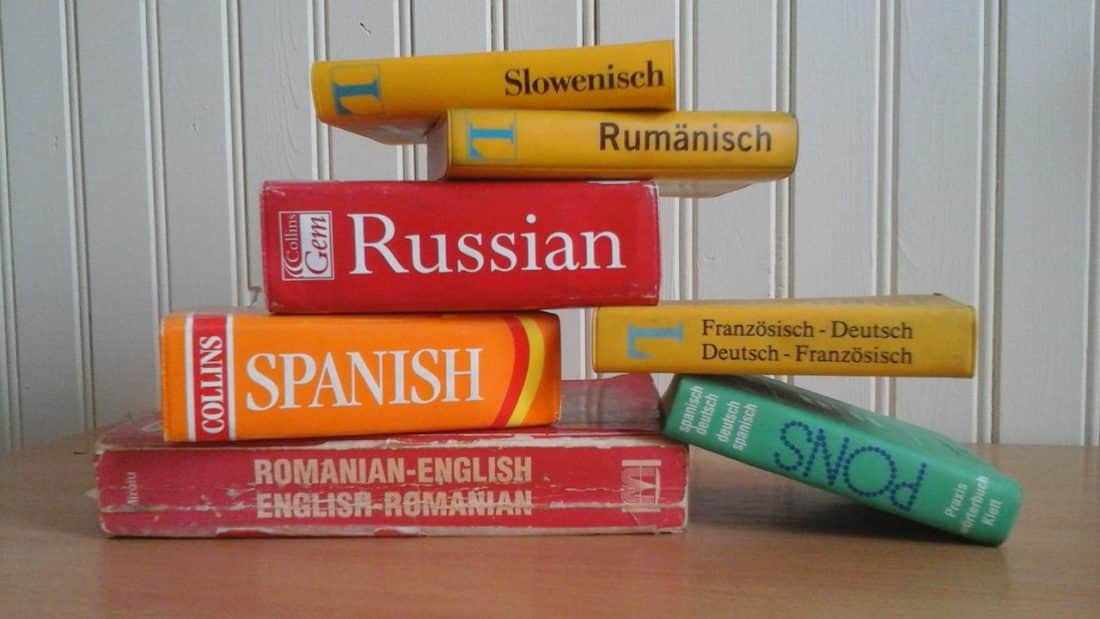
Join the conversation