Search Engine Optimization (SEO) is one of the easiest ways to drive more traffic to your web pages. However, many SEO techniques can be time-consuming to perform manually. Instead, you can use Artificial Intelligence (AI) to improve SEO quickly and easily.
In this post, we’ll take a closer look at why you should use AI for WordPress SEO. Then, we’ll discuss five excellent AI tools to help you improve SEO on your website. Let’s get to it!
Why to Use AI for WordPress SEO
Some of the most popular forms of AI rely on Natural Language Processing (NLP) to mimic real human conversations. Although this technology isn’t yet capable of emotional intelligence or critical reasoning, it is being implemented across many different industries.
For example, AI in WordPress is becoming increasingly popular with tons of developers adding AI features to their plugins. You can find plugins that install a virtual chatbot to communicate with your visitors.
Additionally, there are AI plugins that generate entire pages of copy based on simple prompts. However, one of the main ways that AI is being used in plugins is for Search Engine Optimization (SEO).
SEO is a set of techniques that helps you improve a website’s visibility in the search results. This way, you’re able to drive more organic traffic to your pages. While manual SEO is great, it can require lots of time and frequent monitoring.
On the other hand, SEO done with AI is much quicker and easier. You can automate tons of SEO tasks, setting and forgetting many of these useful features.
Each plugin provides a slightly different service. However, you can expect to find tools for keyword research, competitor analysis, and on-page optimization strategies.
How to Improve WordPress SEO (With 5 AI Tools)
Now that you know why to use AI for SEO, let’s take a look at how to improve WordPress SEO with five AI tools.
1. All in One SEO (AIOSEO)
All in One SEO (AIOSEO) is one of the most popular SEO plugins with over three million installations. It’s a great choice for beginners since it’s super easy to set up and configure.
In terms of AI, the plugin provides a neat title and description generator which automatically creates post titles and meta descriptions. You’ll receive five suggestions based on your content which you can then tweak accordingly.
Additionally, you’ll find an AI-powered Link Assistant to improve your internal linking strategy. And, you don’t even need to open your post/page to do this. Instead, you can visit the Links Report tab to view internal and link opportunities.
Besides this, you’ll find features for on-page optimization, schema generation, redirections, search statistics, and more. Plus, it comes with tons of handy integrations with Google Analytics, Bing webmaster tools, and popular social media sites.
Pricing
You can get started with the free AIOSEO plugin, or upgrade to a premium plan from $49.60 per year.
2. Surfer
Surfer enables you to target on-page SEO and makes sure that your content is search engine friendly. It provides a sophisticated keyword research tool that includes search volume and difficulty data.
Plus, the plugin discovers tons of topic clusters related to your keyword. Then, it’s easy to improve your content score by incorporating more of these terms within your posts.
What’s more, Surfer can even generate an entire article for you based on your keyword, writing tone, content brief, and more. Although, you may need to manually review the content to make it more specific or add some expertise.
Pricing
You can use Surfer for free or purchase a premium plan from $49 per month.
3. RankMath
RankMath is one of the best AI plugins to help you improve your search rankings. The Content AI feature is a particular highlight of the tool which generates keywords based on competitor analysis.
Then, you’ll be able to write your posts and pages in WordPress while RankMath continually updates your content score against a set of SEO parameters. These include word count, media count, link count, and keyword density.
You’ll also get access to an internal linking tool. However, unlike AIOSEO, the linking feature isn’t automatic. Instead, you’ll find the linking suggestions as you write your posts. But, you’ll need to manually copy and paste the link into your content.
Pricing
You can use the free plugin, or upgrade to RankMath Pro for $5.75 per month.
4. WordLift
WordLift provides another easy way to improve WordPress SEO with AI. A unique feature of this plugin is that it automatically adds structured data and schema markup to your website.
This helps search engines understand your content. Plus, it can get you featured in the rich snippets on the Google results pages. Not only does this draw more attention to your content, but it can also increase your website’s authority.
WordLift also offers recommendations to help you optimize your content. Plus, it enables you to create and publish your own knowledge graph.
Pricing
WordLift is a free WordPress plugin, but you can also purchase a premium version, with plans starting at $49 per month.
5. ChatGPT
If you want to improve SEO using AI, one of the simplest solutions is to use ChatGPT. Unlike the other tools in this article, ChatGPT doesn’t come as a simple WordPress plugin. Instead, it is the technology that forms the basis of most AI plugins available.
However, you can also use the handy ChatGPT online tool for free. Simply click on Try ChatGPT on the OpenAI website to access the editor. Here, all you need to do is enter simple prompts and ChatGPT will generate post content, titles, descriptions, keywords, and more.
For instance, you can write a blog post with ChatGPT using specific keywords:
You can also instruct the tool to adopt a certain writing style or tone. Plus, you can specify the article length or define the target audience for the content.
Pricing
The ChatGPT tool is completely free to use but you can upgrade to ChatGPT Plus for $20 per month to access the latest ChatGPT model with faster response times.
Conclusion
WordPress SEO is super important for increasing your search rankings. Fortunately, with AI tools like Surfer, Rank Math, and ChatGPT, you can improve WordPress SEO in a fraction of the time it takes to do it manually.
Do you have any questions about how to improve WordPress SEO with AI? Let us know in the comments below!
Image credit: Unsplash.




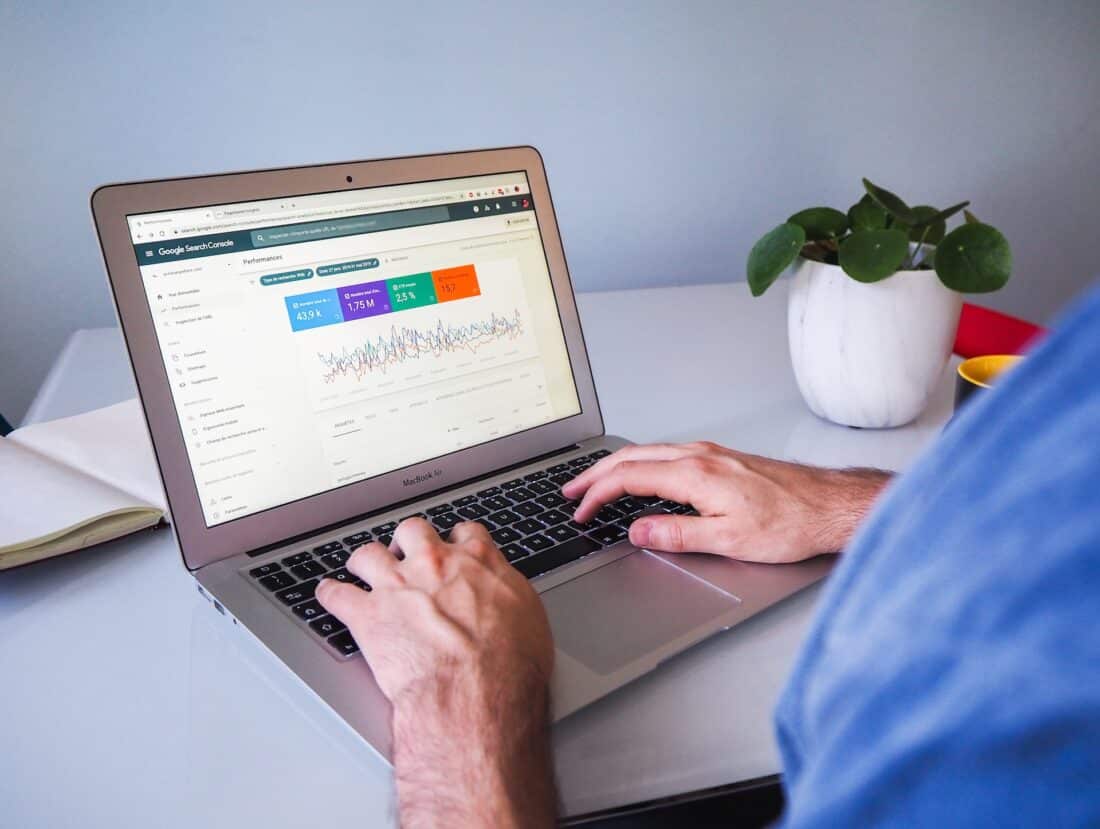
Join the conversation