If you’ve tried using ChatGPT, you know it can help you solve problems, come up with ideas, and even perform simple work tasks. However, it can be hard to “teach” the model to return the types of responses you want. Custom ChatGPTs simplify this by providing a process for training new models on the specific tasks you need.
In this article, we’ll talk about how custom GPTs work. Then we’ll discuss how you can use them to improve your website. Let’s get to it!
What Are Custom ChatGPTs? (And How Do They Work?)
If you use the premium version of ChatGPT, the service gives you the option to set up custom GPTs. These are customized versions of the LLM into which you can feed data and provide specific instructions:
To some extent, you can already do this using the base version of ChatGPT. However, the option to create custom GPTs gives you a lot more control over this training process, instead of requiring you to experiment with complex prompts.
When you create a custom GPT, the service uses a chatbot interface to help you put together a solution that fits your needs. You can explain to ChatGPT what you need the custom GPT to do, and it’ll generate a solution for that use case:
To give you an idea of how the process works, let’s ask the custom GPT builder to help us generate a model that will take code and explain it:
The builder will take your input and generate a preview of the custom GPT to the right of the screen. You can use this preview for testing, and the setup enables you to make adjustments to the instructions on the fly.
Once you’re happy with the results of the custom GPT, you can access it from the My GPTs tab in the ChatPGT dashboard. You can create as many custom GPTs as you like.
With enough information about what you need, custom GPTs can provide responses that are better tailored. If you use ChatGPT when working on your website, custom GPTs can help you do that more efficiently.
How To Use Custom ChatGPTs To Improve Your Website (2 Ways)
There are hundreds of ways to use services like ChatGPT to improve your website. This includes everything from coming up with ideas to actually creating content.
If anything, this new tool offers even more options. To provide you with a starting point, let’s go over two of the ways custom GPTs can do the job better than the base version of the service.
1. Come Up With Large Numbers of Topic Ideas
One of the best ways to use the standard ChatGPT software is to brainstorm ideas. You can give it context about what you need. Then, you can ask it to provide dozens or even hundreds of potential ideas for blog posts, videos, and other types of content for your website:
However, a lot of these ideas might not work, because it’s hard to provide ChatGPT with enough information. Even if you use the version of the software that can browse the web, it may stumble when you ask it to analyze your content library and return similar ideas.
Custom GPTs enable you to give the model much more information, and ensure that it will keep that data in mind when returning answers. That means its suggestions should fit your website’s tone and style much better:
It’s important to note that, even if you’re using a custom GPT, you should always vet the information or ideas it returns. In our experience, a lot of the topic ideas that ChatGPT will give you are easy pickings, and they might not fit well with your keyword strategy.
The upside of this approach is that a custom GPT can return so many ideas that plenty of them are bound to be viable. You can also take ideas and refine them to better suit your website, and this all takes a lot less time than brainstorming hundreds of new topics on your own.
2. Generate Content for Your Website
Now, let’s discuss generating content using custom ChatGPTs. Whether this approach works or not will largely depend on what type of content your website needs.
You can use ChatGPT to generate text and images, which makes it an ideal tool for blogs and other sites that publish regular posts or articles. However, it can also assist with everything from product descriptions to author bios. It can even help you write scripts for videos.
As a result, you’ll hopefully be able to create more content that engages your audience. If you run an online business, this can free up your time to focus on other revenue building strategies.
However, keep in mind that ChatGPT may struggle to generate long-form content. The default version of the software also has problems emulating specific styles or returning responses that don’t seem like they were written by software.
Custom GPTs can help mitigate all of these downsides. You can provide ChatGPT with an in-depth style guide, and use the custom GPT builder to tell it exactly what kind of content you need:
The more detailed the instructions you provide are, the better the results you should see from using custom GPTs. A properly trained custom GPT should outperform the base models in helping you create content that adheres to specific guidelines.
Still, it’s important to note that you’ll want to involve humans when editing content generated by custom GPTs. While it’s good enough at what it does, ChatGPT can make mistakes and it might not consistently produce content that visitors find engaging. With that being said, using a custom GPT will make this process a lot easier and more reliable.
Conclusion
While the standard ChatGPT is powerful software, it will typically provide you with generic and unimaginative answers. While you can’t avoid this entirely, you can train a custom GPT to get better results for your specific needs. You can then use your custom ChatGPTs to come up with new topics for your blog, generate content for your site, and so on.
How do you plan to use custom GPTs on your website? Let’s talk in the comments section below!
Photo by Emiliano Vittoriosi on Unsplash.




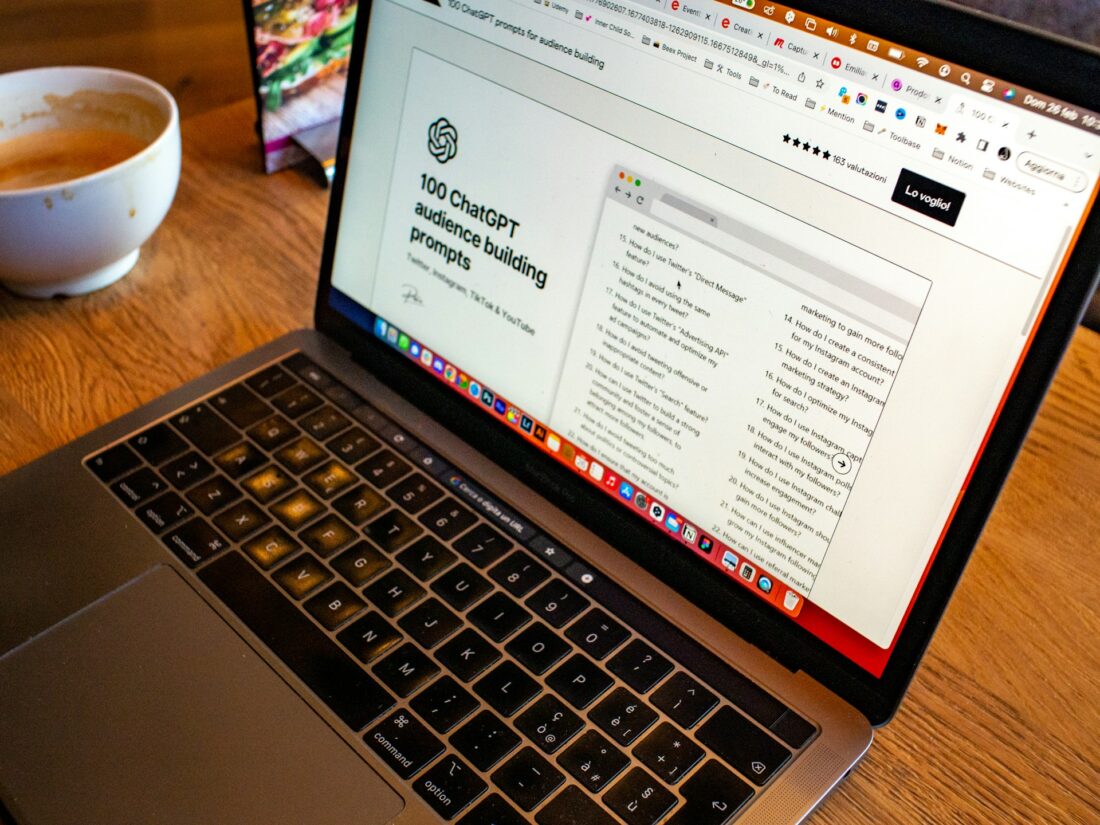
Join the conversation