Pop-ups are often seen as annoying and intrusive, and they can drive people away from your site. Incorporating them into your marketing may feel a little risky, but there are plenty of ways to go about it that can minimize the impact on the user experience and help boost conversions.
In this article, we’ll discuss the pros and cons of using pop-ups. Then, we’ll share a few tips to help you use them more effectively. Let’s get started!
The Pros and Cons of Using Pop-Ups in Web Design
Pop-ups are ads that appear over a page after a certain amount of time, or when performing a particular action. They typically show up as a small window, though some pop-ups can cover the entire page:
Pop-ups are versatile features. You can use them to increase sales, generate leads, grow your email list, and more.
Let’s look at a few other benefits of using pop-ups in web design:
- On average, email pop-ups have a conversion rate of 3.8%.
- Users are more likely to interact with popups than with any other ads. This is because pop-ups can overcome banner blindness (when people intuitively ignore sections of a webpage that are associated with ads) as they pop up on the screen instead of remaining in a static position.
- You can customize pop-ups to align with your branding and control when they appear to your visitors.
- You can use them to get immediate feedback on the user’s experience with your services or products.
That said, there are downsides to using pop-ups in web design. Many users might find them annoying, especially if they interrupt their browsing or display content unrelated to the page.
Pop-ups can hurt your Search Engine Optimization (SEO) if they’re too intrusive and affect the user’s ability to access your content. Additionally, more code needs to run when you use a pop-up, which can lead to slower load times. That can worsen user experience and affect your page rankings.
According to a 2022 Hootsuite report, 37% of people worldwide use ad blockers. Reasons for this include: there are too many ads, they get in the way, and they’re irrelevant.
Although pop-ups are polarizing, the positives of using them can outweigh the negatives if you’re careful about how you design them.
How to Design Pop-Ups That Increase Conversions (5 Tips)
Now that we’ve covered the pros and cons of using pop-ups in web design, let’s look at some strategies to use them more effectively.
1. Establish Your Goals
First, you’ll need to think about what you want to achieve from your pop-up campaign. Your goals could be any number of things, such as:
- Growing your email list
- Boosting sales
- Reducing cart abandonment
Whatever your objective, this will influence your pop-up’s content, timing, and location:
In order to measure your pop-up’s success, you’ll want to set specific targets. For example, you might aim to grow the number of subscribers by 10% in 30 days. With a well-defined goal, you can narrow your focus and produce better-performing ads.
2. Pick a Good Time
It’s not a good idea to launch a pop-up the moment someone lands on your site. You’re preventing that person from accessing your content, and as discussed earlier, Google doesn’t like that.
There are less intrusive ways to use pop-ups. For example, you might want to look at your average time on page and set your pop-up to launch just before that. This gives users some time to browse your page before they have to interact with the pop-up.
Another strategy is to wait until the user attempts to exit the page. For instance, you might promote an offer to encourage people to make a purchase on your site:
You could also set your pop-ups to appear once the user has scrolled down the page. That way, you can ensure that they’re interested in your content before you ask them to do something. This strategy can be particularly effective if your goal is to increase newsletter subscriptions.
There’s no one-size-fits-all solution when it comes to timing pop-ups. However, you can use a plugin like Popup Maker to set up triggers and show pop-ups based on user behavior.
3. Use a Clear Call to Action
The Call to Action (CTA) is the element on the pop-up that tells users what you want them to do. If your CTA is unclear or unspecified, it can lead to fewer conversions. Ideally, it should be short and contain action words (like “Buy now!”).
It’s also a good idea to create a sense of urgency by using time-bound words or phrases like “now” or “offer ends soon.” This can increase conversions by encouraging users to act fast:
In terms of design, you’ll want to use a large button in a bold color. Additionally, try to select a clear and crisp font for the text.
4. Keep It Contextual
Context in web design means consistency with the overall content and style of the site. This cohesiveness can build trust and offer visitors a smoother experience.
This applies to pop-ups, too. If they’re inconsistent with your site’s branding or the page on which they’re displayed, they’ll likely convert less.
It’s important to be mindful of the user’s intent when designing your pop-ups. For example, putting a newsletter subscription pop-up at the end of a blog article is consistent with the context because you can assume that the reader is interested in your content. Likewise, it makes sense to offer product information or discounts to someone browsing your store.
5. Run A/B Tests
An A/B test is when you compare the performance of one thing against another. Common uses include finding the most effective headline, optimizing engagement, and selecting the best design choices on a website.
You can also use A/B testing for your pop-ups. For example, you can see whether one design converts better than another when you tweak it.
There are a lot of elements that you can change and experiment with, including your CTA and images. The key is that you only test one element at a time; all other aspects of the design should remain the same.
You’ll also need to collect conversion data about the original pop-up. Then, once you’ve put up the modified version, you’ll want to gather the same data for the same length of time. Finally, you can compare the pop-ups to find out which one yields the best results.
Conclusion
Pop-ups are one of the most popular tools in online marketing. If you use them well, you can maintain a good user experience on your site and boost conversions at the same time. For example, you’ll want to display popups at the right time, tailor them to the user’s behavior, and use a clear CTA.
Do you have any questions about designing a pop-up that increases conversions? Let us know in the comments section below!
Image by 200 Degrees from Pixabay




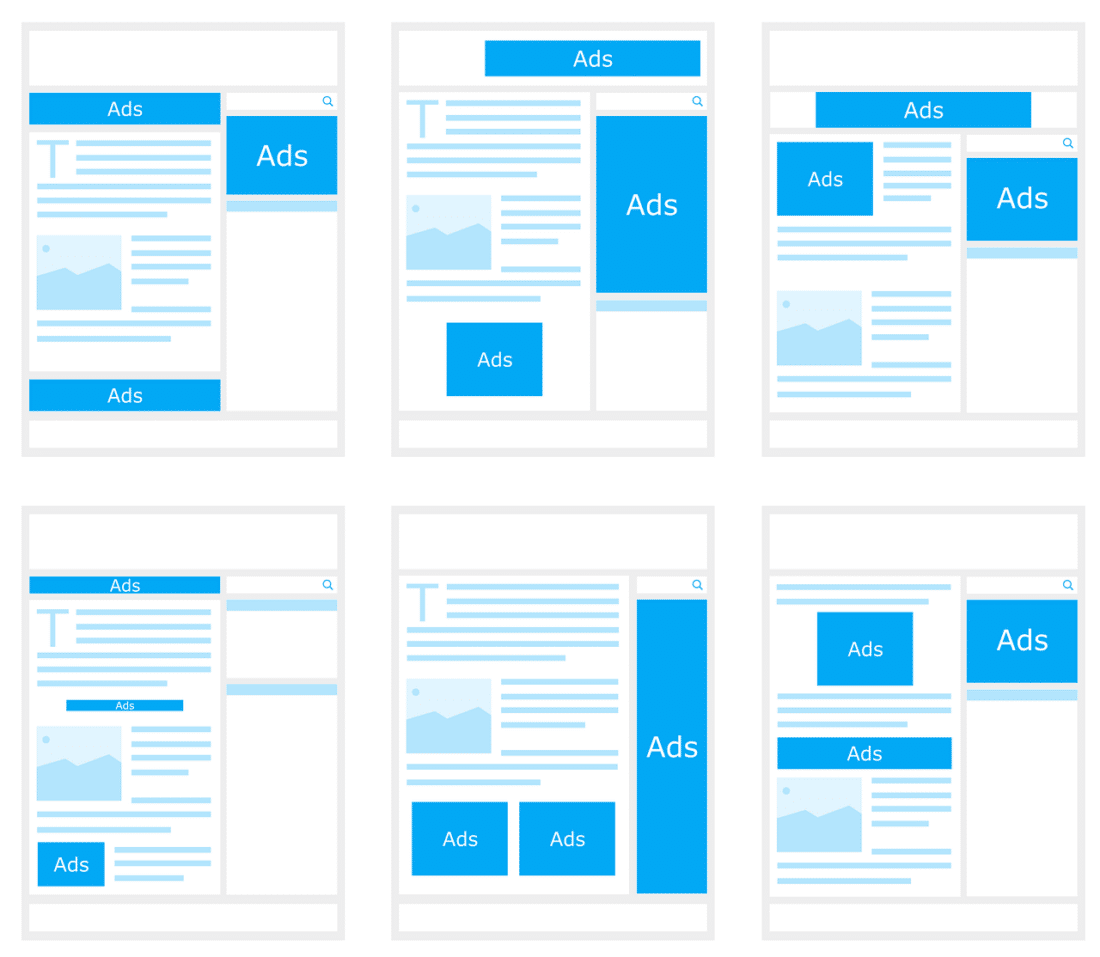
Join the conversation