If your customers have to jump through hoops to buy your products, they likely won’t complete their purchases. When you start using social commerce, you can put the entire shopping experience onto one platform. Overall, you can make it easier for users to find your content and quickly check out by selling on social media.
In this post, we’ll explain what social commerce is and why you should consider moving your business to social media. Then, we’ll show you how to get started in just three steps.
An Introduction to Social Commerce and Its Benefits
Social commerce uses social media platforms to promote and sell products. Usually, e-commerce businesses use social media as a marketing channel to drive users to their websites. However, in social commerce, the entire shopping and checkout process happens on social media platforms.
When a business is involved in social commerce, it usually links directly to a product within a social media post. This setup can make it easier for a visitor to make a purchase quickly:
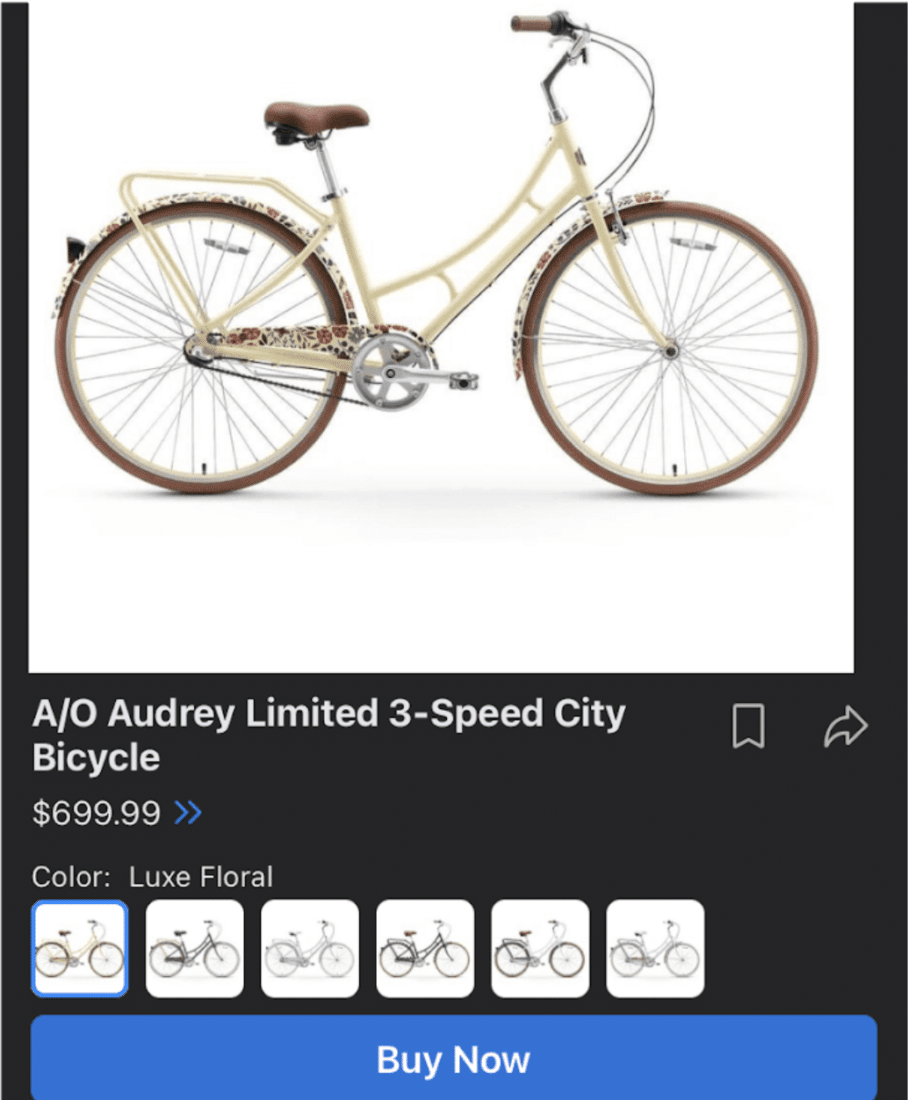
Even though e-commerce is a popular industry, you shouldn’t overlook social commerce. In fact, it’s projected to grow three times faster than traditional e-commerce strategies.
In addition to a high growth rate, here are some more benefits of using social commerce:
- High reach and engagement
- Faster checkout process
- Mobile-optimized content
- Shareable posts
However, social commerce might not be for everyone. Depending on your content niche, social media can be oversaturated with competition. Additionally, although social media marketing can lead to higher shares and engagement, there’s no guarantee for conversions.
How to Get Started with Social Commerce (In 3 Steps)
Due to the many benefits of social commerce, you might decide it’s best to move your business to social media platforms. To make your transition easier, let’s discuss how to get started!
Step 1: Choose a Social Media Platform
As we explained earlier, social commerce occurs on social media, so the first step is to choose the right platform. Although you can select many different options, some sites are more beneficial for social commerce strategies.
Since Instagram has always focused on displaying beautiful images, it’s one of the best platforms for promoting products. When you launch a shop on Instagram, visitors can find your products through the Shop page:
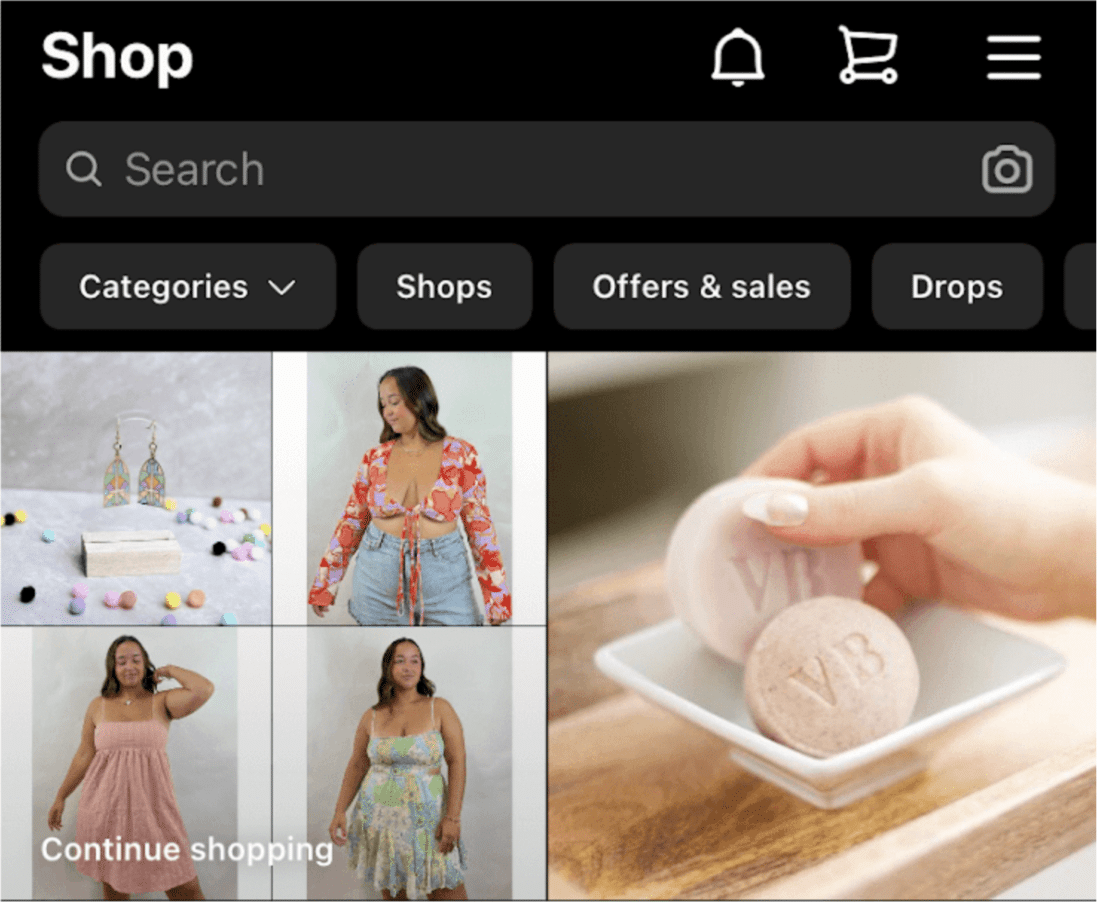
Instagram has an in-app purchasing feature so that users won’t have to leave the site to buy a product. Once someone finds your shop’s stories, reels, or posts, they can immediately check out by simply clicking on a product tag:

Meta owns both Instagram and Facebook, so there are similar methods for buying and selling products on these platforms. By browsing the Shop page, Facebook users can find your business and make a purchase directly on the platform:
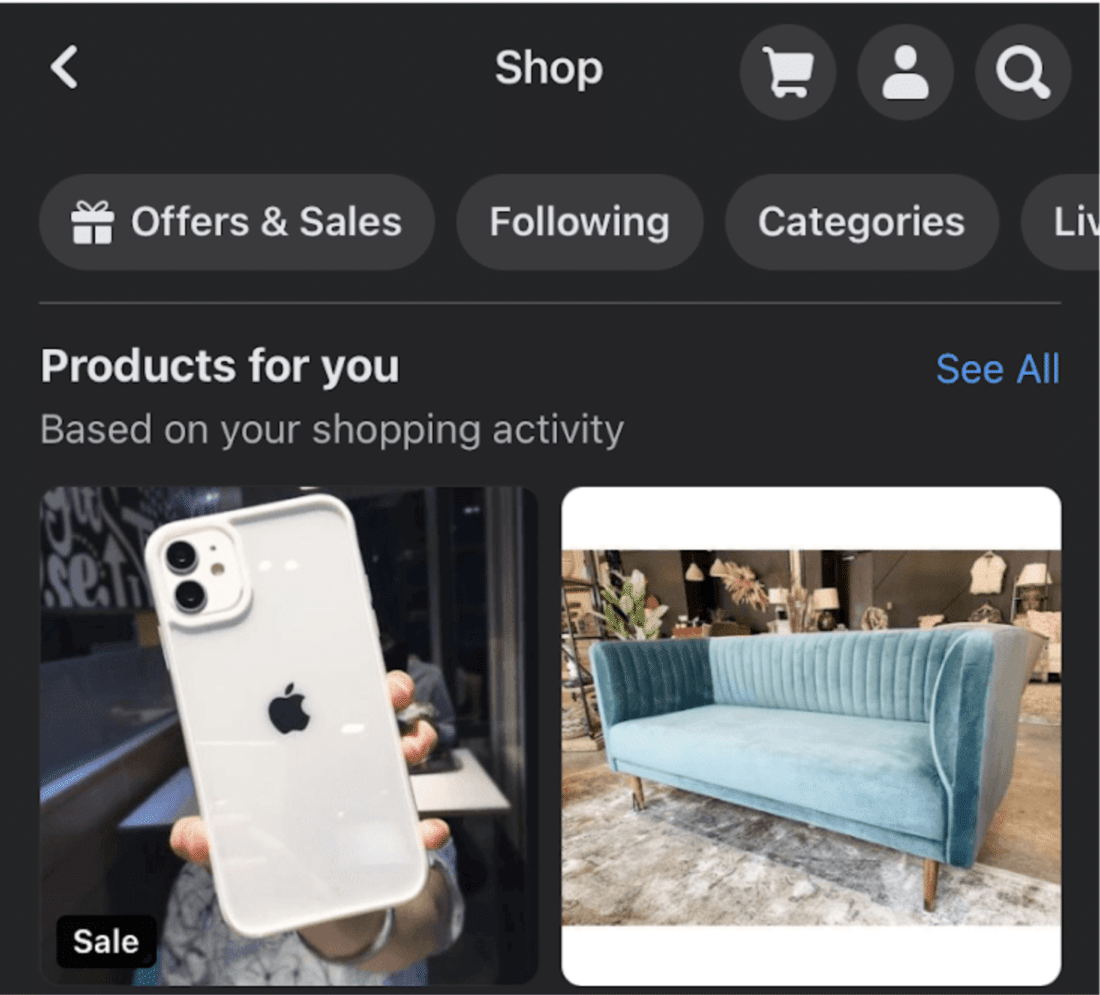
Using Facebook or Instagram, you can also access the Commerce Manager. This is a set of tools for managing inventory, orders, and payouts easily:
However, you’ll have to account for 5% selling fees when you make sales on Instagram or Facebook. Plus, there are additional shipping charges.
Step 2: Build an Audience
Once you create a business account on the social media platform of your choice, you’ll need to bring in traffic. This process involves building your brand before you start selling your products. This way, you can attract a high-quality consumer base interested in your content.
Firstly, we recommend posting regularly on your social media account. To do this, you’ll need to think about your target audience.
For instance, if you want to sell furniture on social media, you can post pictures of aesthetic home decor or give advice about interior design:
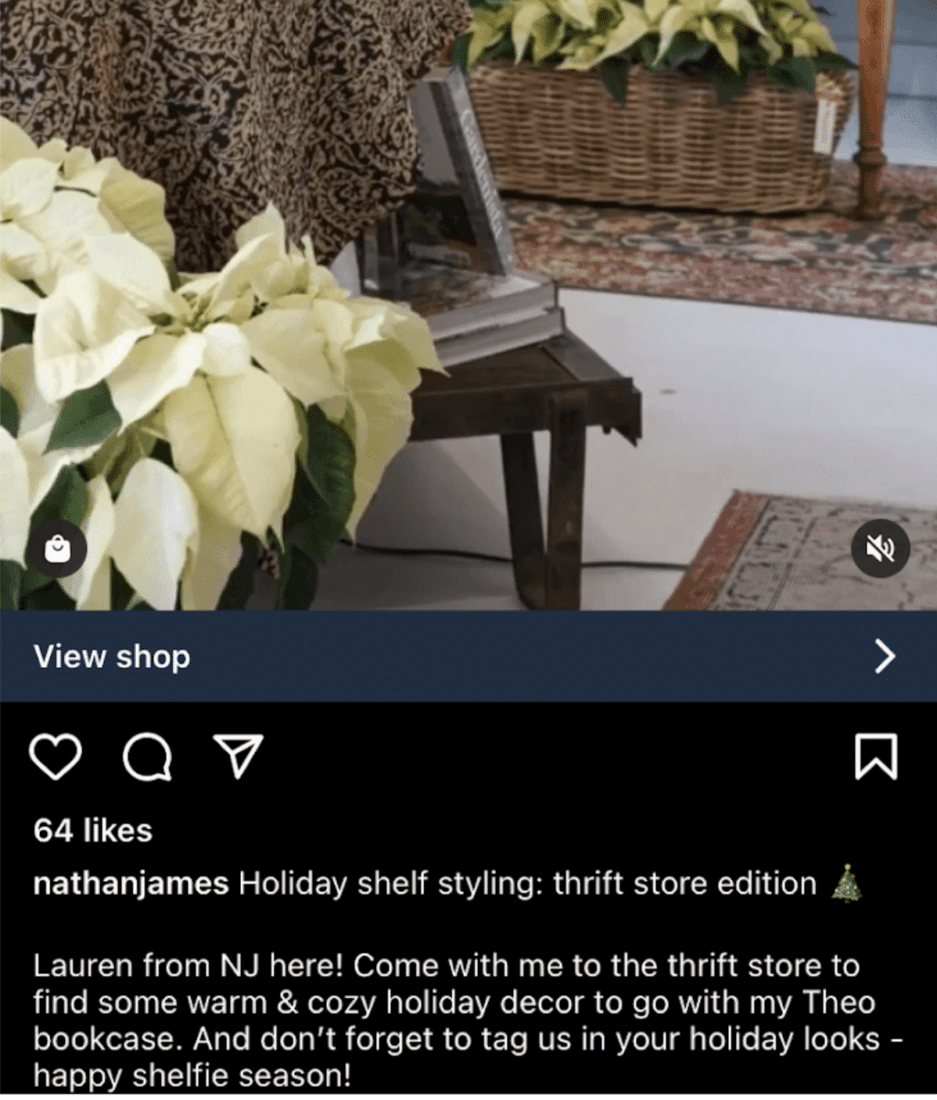
Here are some additional tips for creating relevant social media content:
- Post high-quality images
- Use hashtags to find relevant users
- Engage with commenters
You can also engage with your audience by encouraging user-generated content. When influential individuals recommend your business, they can widen your audience. Plus, these partnerships tell influencers’ followers that they can trust your products:
Ultimately, you’ll want to build trust with your audience and grow a dedicated following. This strategy can assure visitors that you care about them rather than their purchases.
Step 3: Advertise Your Products
After developing a loyal audience, you can start creating content that features your products. Depending on your social media platform, this process can involve sharing photos, videos, or even going live.
On Instagram, you can make posts, reels, and stories that link to a product page. Rather than directing users to find the product on your website, they can purchase it through Instagram:
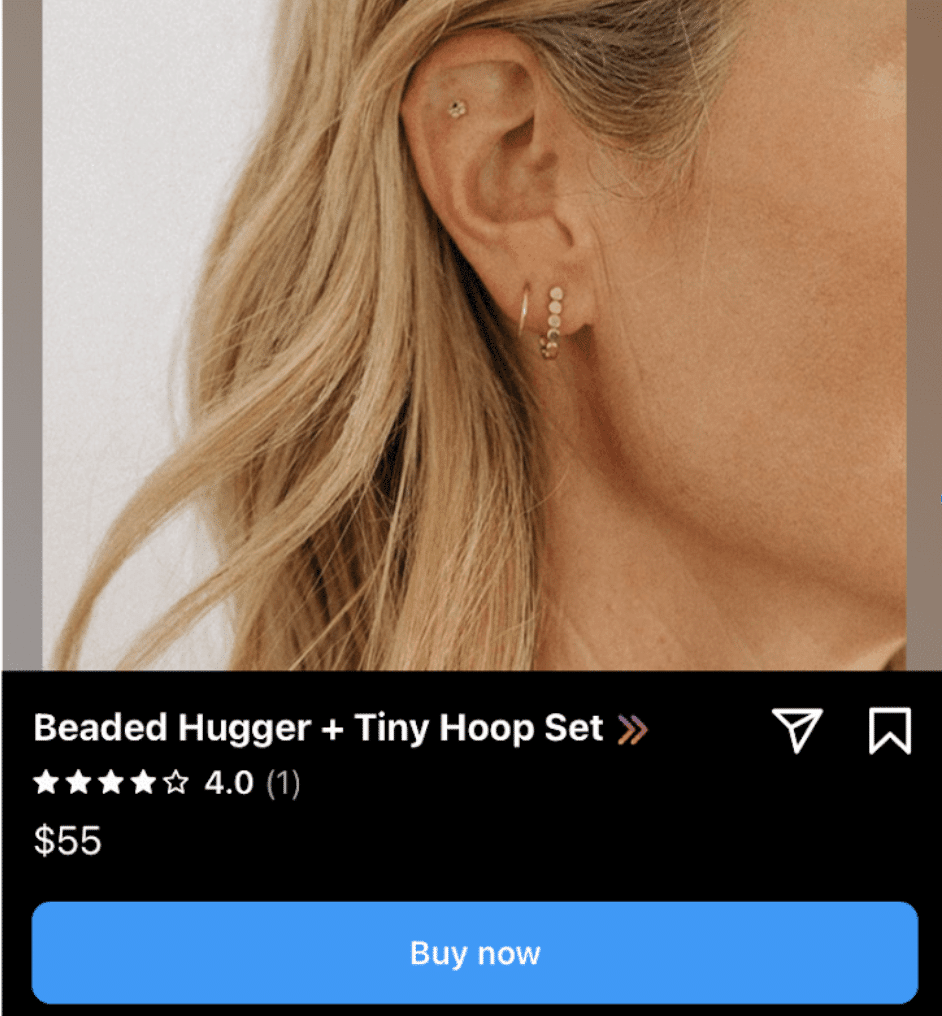
Often, it’s a good idea to develop a posting schedule rather than releasing your products all at once. This way, you can optimize your marketing strategy as you post more content.
For instance, you might notice that your Instagram reels are driving more clicks than static posts:
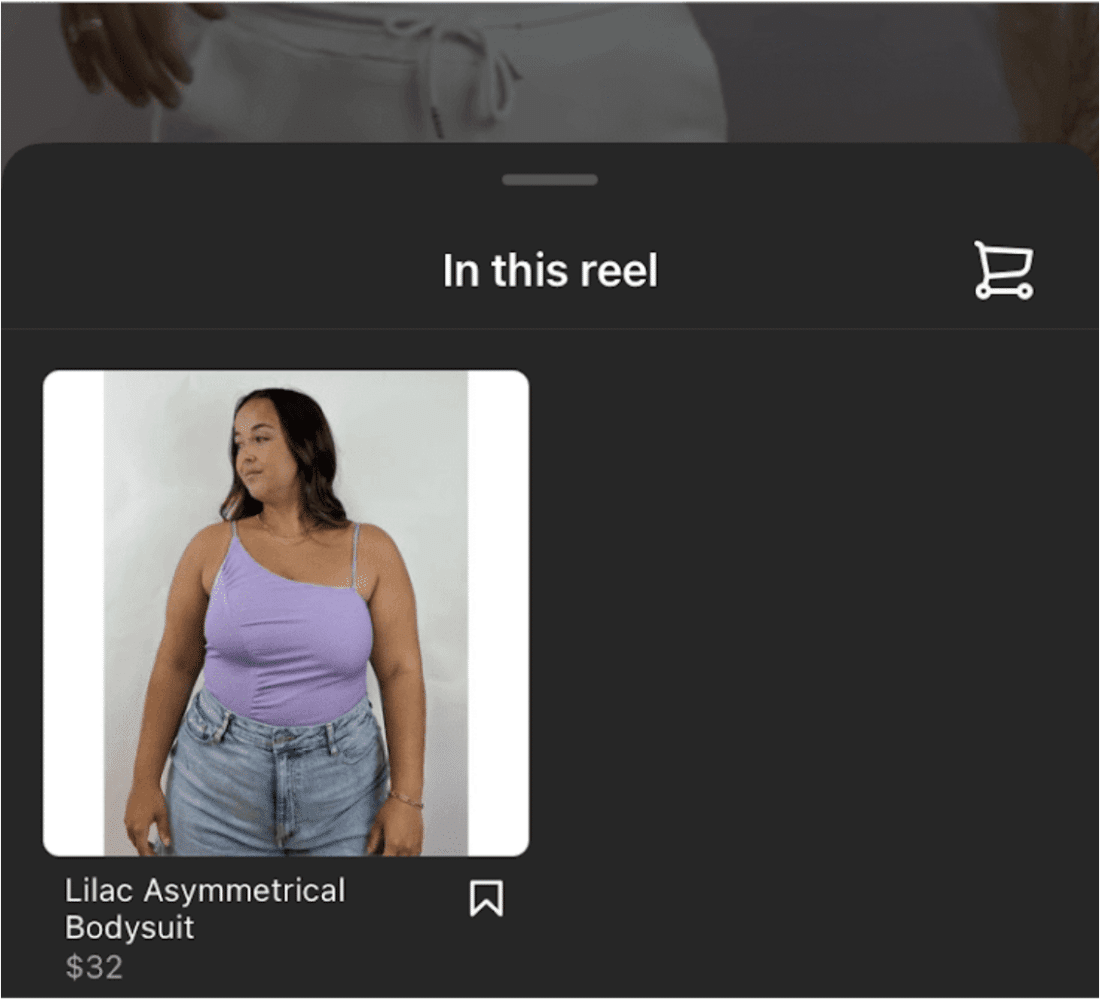
You can also launch advertising campaigns to promote your products. By creating a #hashtag challenge or hosting a giveaway, you can encourage organic influencers to share your content:
Although you’ll be responsible for the majority of your advertising, starting a competition or giveaway can get your customers excited about promoting your products. However, remember to set eligibility guidelines to ensure your business gets shared with the right audience.
Conclusion
With social commerce, you can streamline the checkout process for your customers. Rather than directing users to your online store, you can earn conversions directly from your social media accounts. This strategy is as simple as choosing the right platform, building a loyal following, and linking to your product pages.
Do you have any questions about getting started with social commerce? Leave them in the comments section below!




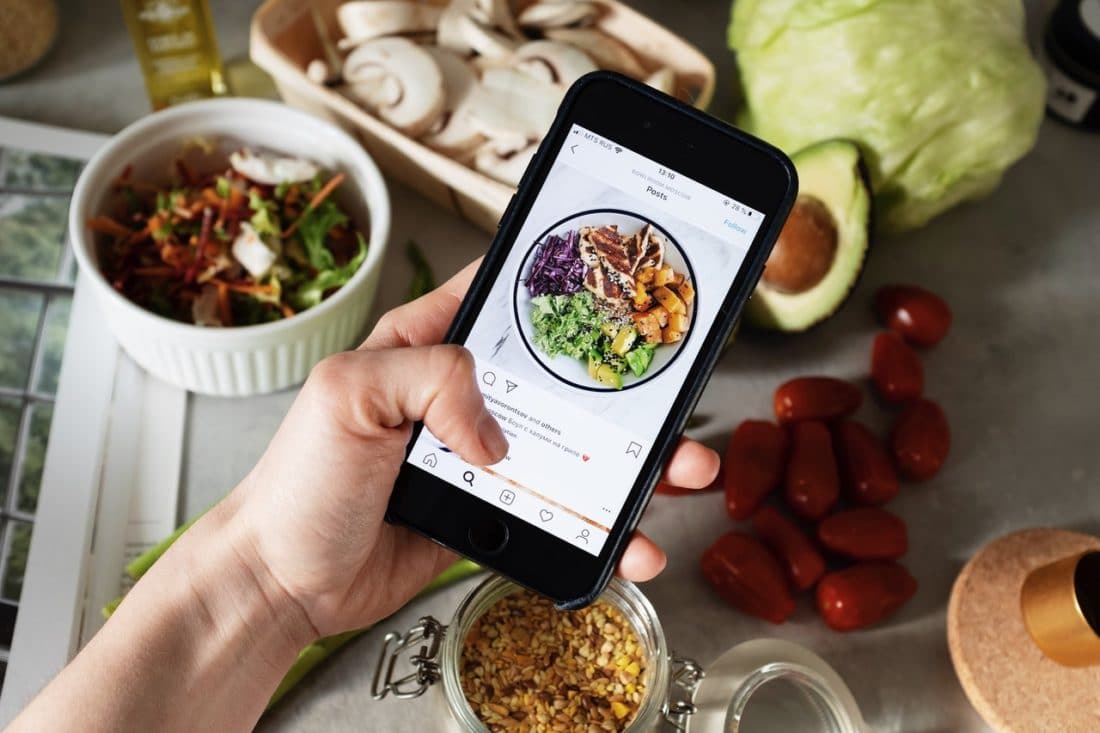
Join the conversation